How SMB Marketing Managers can Exploit the Shocking Gap in Mobile Local Search
|
|

As smartphones get smarter and data packages more affordable, we’re also using our mobile phones more to search online. In fact, BIA/Kelsey, a research and consulting firm predicts that mobile search queries will overtake desktop queries by 2015. Hand-in-hand with this are statistics from Telmetrix that show 60% of mobile searchers expect the businesses that come up in search results to be within walking or a short driving distance. In addition, Google and Nielsen’s study on mobile search and conversions shares mouth-watering data such as:
• “On average, each mobile search triggers nearly 2 follow-up actions”
• “28% of mobile searches result in conversions (store visit, call, purchase)”
• “55% of conversions (store visit, phone call or purchase) happen within an hour”
For small and medium-size businesses (SMBs) that rely heavily on local clientele, the effectiveness of mobile local search will depend on industry. Restaurants, auto services/dealerships, and arts and entertainment take the lion’s share of those searches. But no matter which industry you’re in, it’s hard to ignore the trend.
And yet, the statistics are shocking. A survey by vSplash reported that only 24% of companies with websites had made their pages mobile-friendly. And, despite the value of local search, only 27% of marketers overall included it as part of their organic search strategy.
Depending on industry and size of business, survey results will vary, but it’s hard to overlook an obvious opportunity: There is a huge gap to exploit because the majority of SMBs aren’t taking mobile or local search seriously. Those who do jump on mobile local search have a competitive advantage. The undisputable takeaways are that SMBs need to make sure:
• Their businesses are well-presented on Google local search
• Their websites are mobile-friendly or have landing pages formatted for optimal mobile viewing
-
Set up local search. Thoroughly.
There’s no point investing in a mobile-friendly web presence if you haven’t set up your local search information. Local search refers to any search query that looks for something in a specific geographical area. Example: “building supplies in Burnaby.”Whether or not you end up going mobile, getting set up for local search is highly recommended, and it’s free. Google gives prominence to local businesses because it will return search results based on your IP address. For example, if you’re typing in a query and you’re located in the Vancouver Lower Mainland, a search for “building supplies” will produce a list with local results at the top of the SERP (search engine results page) rather than building supplies companies in Ontario. -
Google Places and Google+ Local
Help Google do more for you by filling out your information pages for Google Places for Business and Google+ Local. Both types of pages allow you to: upload photos, list business information including products and services, collect reviews and comments from readers. Google Places for Business puts your business on the Google map so that customers can find your physical location. Just as importantly, apps that are integrated to use a GPS with Google maps will retrieve your address from this listing. Google+ Local adds social media engagement to the search and lets you take advantage of Google+ Circles. Again, be thorough and fill in the information as comprehensively as you can.• Add lots of photos for visual interest.• Use keywords in your descriptions and titles• Write good content – in many cases, descriptions on your business pages will be what people read firstFinally, businesses will have to verify their listing in order to “own” it. Fortunately, in addition to postcard verification, Google has now added phone verification for faster turnaround. -
Make your snippets rich
Snippets are those few lines of text which display for each search result. With a little bit of HTML know-how, you can add images and extra information so that your plain text snippet becomes a rich snippet. The visual interest will make your listing stand out, even if it isn’t at the top of the SERP.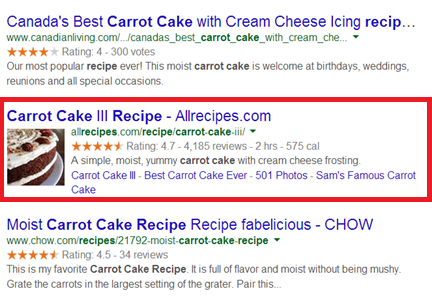
-
Register with local online directories
If they’re keeping up with the times, your local business directories have gone online. A lot of small B2B companies still search via local business listings, so don’t forget them. Review sites are also popular if you are a B2C. There are often review sites that specialize in travel, food, and other service businesses. It all helps with SEO and discoverability. -
Get local citations
When another website mentions your business name, address, and phone number, that’s a citation. Google uses citations as another factor in ranking your business. Google considers citations high value, even if that other website doesn’t link to yours. The more often your place of business is cited on other websites, the higher you climb up in rankings. Check out this blog post, an oldie but a goodie, A Canadian Guide to Google Local Business Citations, for the 15 best Canadian business listings to get on for citations as well as more information about best practices for citations. -
Before going mobile, use analytics to help determine how mobile-friendly you need to be
Your decision depends on your marketing goals, the number of mobile users coming to your site, and cost. There are a number of options for making your website mobile-friendly. We wrote about this in an earlier 2-part blog, Mobile-Friendly Web Design – What are Your Options, but here’s the quick summary.First, do a bit of analysis. It could change your mind about your marketing goals for mobile. Use web analytics to identify the type of browser visitors are using. If a significant percentage of visitors use mobile devices or if the percentage has been trending up over the past year, it’s time to make your website mobile-friendly. You should also pay attention to the most popular pages for mobile visitors because the content they care about the most should be the content you make easiest to find when you plan for mobile access.What’s your budget and required functionality for mobile?In terms of cost, from least to most expensive the options are:• Compatible. Just make sure the website is compatible with smaller screens. This involves tweaks to font and viewport size. However, this is now considered minimally adequate.• Responsive design. Websites using responsive design will automatically adapt to different screen sizes. In particular, the navigation adjusts to be convenient on a small screen. You only need to maintain one website that works for both desktop and mobile.• Dedicated mobile site. This uses its own domain offers a complete and optimal experience for the user. This site is optimized for performance, visual ease, navigation, minimal or convenient use of input keys – and a myriad of other design considerations. If your mobile marketing tactics include campaigns that are highly interactive, you want the user experience to be as smooth as possible, so a dedicated mobile site may be the best option.• Mobile app. Sometimes a dedicated mobile site isn’t enough. You may want to make use of the specific features of a mobile phone, such as: GPS, camera, touchscreen, or buttons. Users download mobile apps, which then live on the device. This means every type of device and mobile OS you develop the app for is a separate platform that you will need to maintain and support.Smartt’s web design and development team are experienced at building mobile-friendly websites. If you’d like to find out more about local search and/or mobile-friendly websites, just contact us for a free consultation.


