AdWords 101 – 3 Ways to Discover Qualified Websites for Placement Targeting

Last week, we wrote on how you can develop a comprehensive list for Keyword Targeting so you can show ads on websites whose content matches your targeted keywords.
This week, we suggest three tactics you can use to discover qualified websites for Placement Targeting.
Placement Targeting is an AdWords display advertising feature which lets you specify which websites or webpages you want to target. For example, if you’re a Vancouver vegetarian restaurant owner, you can specify that you want to show ads on vegetarian-related webpages such as Best Vegan & Vegetarian Restaurants in Vancouver or Best Vegetarian and Vegan Restaurants in Vancouver since readers of these webpages are likely interested in vegetarian cuisines.
To help you discover qualified sites, here are three tactics you should use:
-
Use Display Planner
Display Planner is a tool that comes free with your AdWords account. Use it to discover webpages pertinent to your product or service.
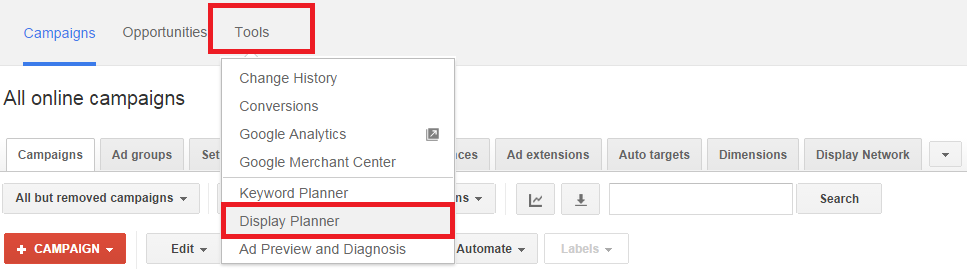
There are several ways to use Display Planner to find relevant sites. The easiest way is by inserting a specific landing page in the Landing Page section and click on Get Placement Ideas. Doing so will let Display Planner crawl the landing page and find websites that are aligned with the content of the page.
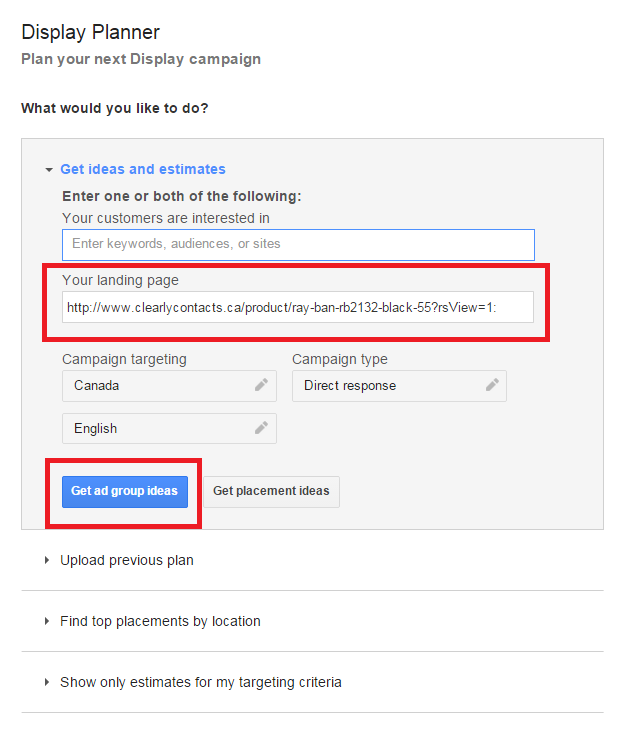
(Note: The Get Ad Group Ideas feature on the left side is used to generate potential keywords, websites, and topics you can target. If you’re just launching a Placement Targeting campaign, use the Get Placement Ideas feature to discover relevant sites.)
Below is an example using http://www.clearlycontacts.ca/product/ray-ban-rb2132-black-55?rsView=1: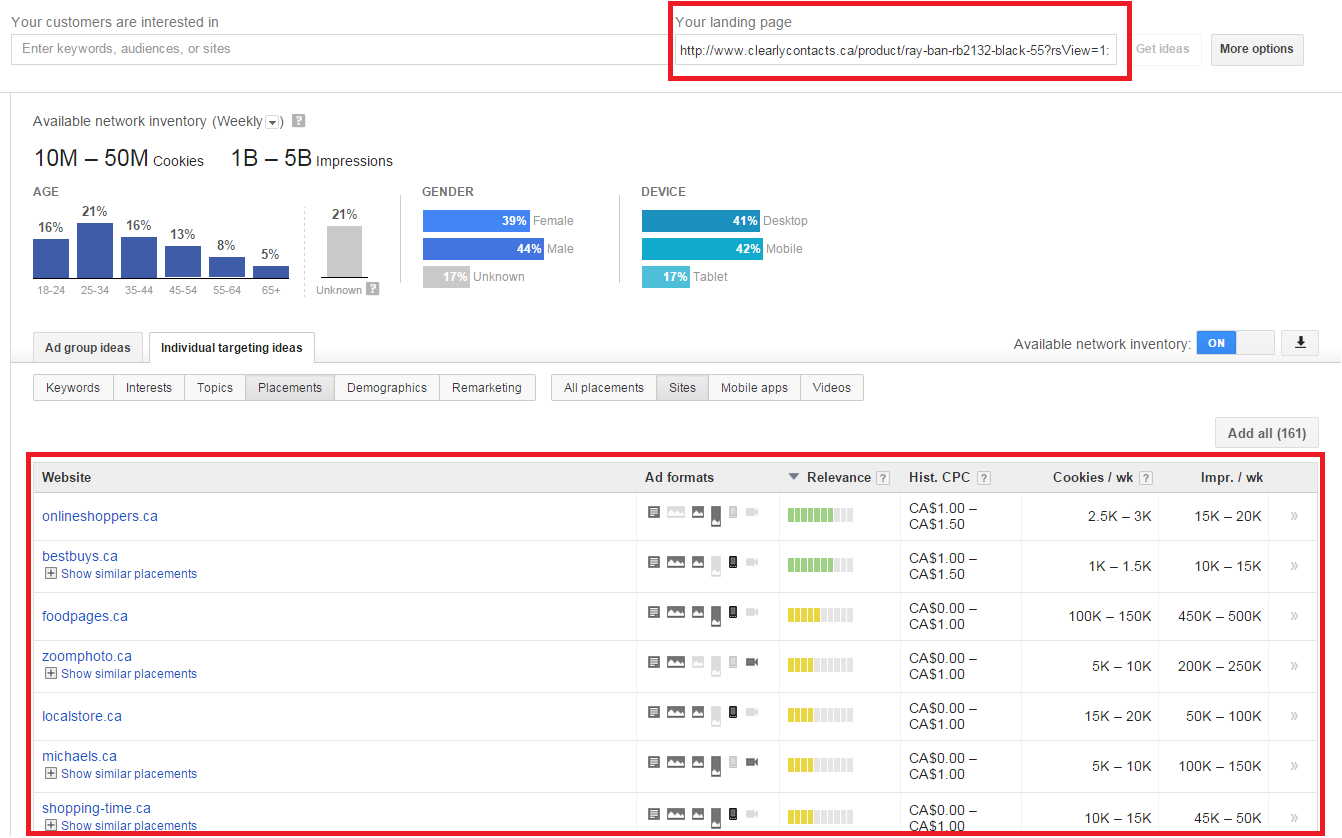
Once you’ve generated potential websites where you can place ads, click on each suggested website and assess whether they’re fitting for your brand and product or service based on the site information provided.
For example, you can click on onlineshoppers.ca to examine the reach of the website and the demographic of its readers.
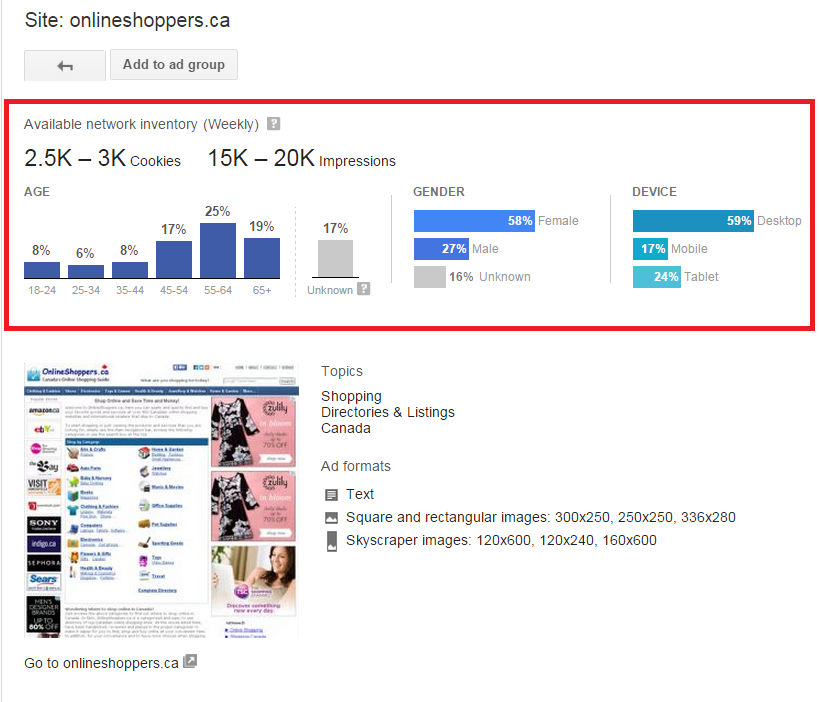
You can also use the Landing Page feature to crawl your competitor’s URL to find sites. For example, if you’re Coastal Contacts, you can crawl other eyewear retailers such as Sunglass Hut or Robson Optical’s websites.
In addition to using Display Planner to crawl landing pages and finding relevant websites, you can take advantage of the tool’s Customer Interests feature to discover pertinent sites.
The Customer Interests feature lets you find websites visited by users who have certain interests.
For example, if you’re a Vancouver auto body shop, you can specify that you want to find websites that users with interests in Auto Exterior, Auto Insurance, Auto Interior, and Autos & Vehicles visit. Once you’ve identified these sites, you can add them to your list of target sites.
To discover sites that consumers with certain interests visit, click on Tools, and then Display Planner and enter specific customer interests.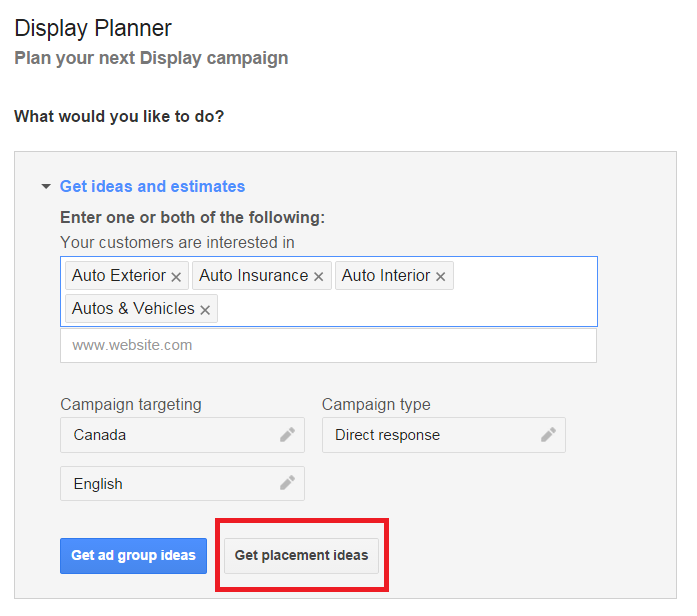
Once you’ve done so, click on Get Placement Ideas. This will let you generate potential websites based on the customer interests you’ve entered.
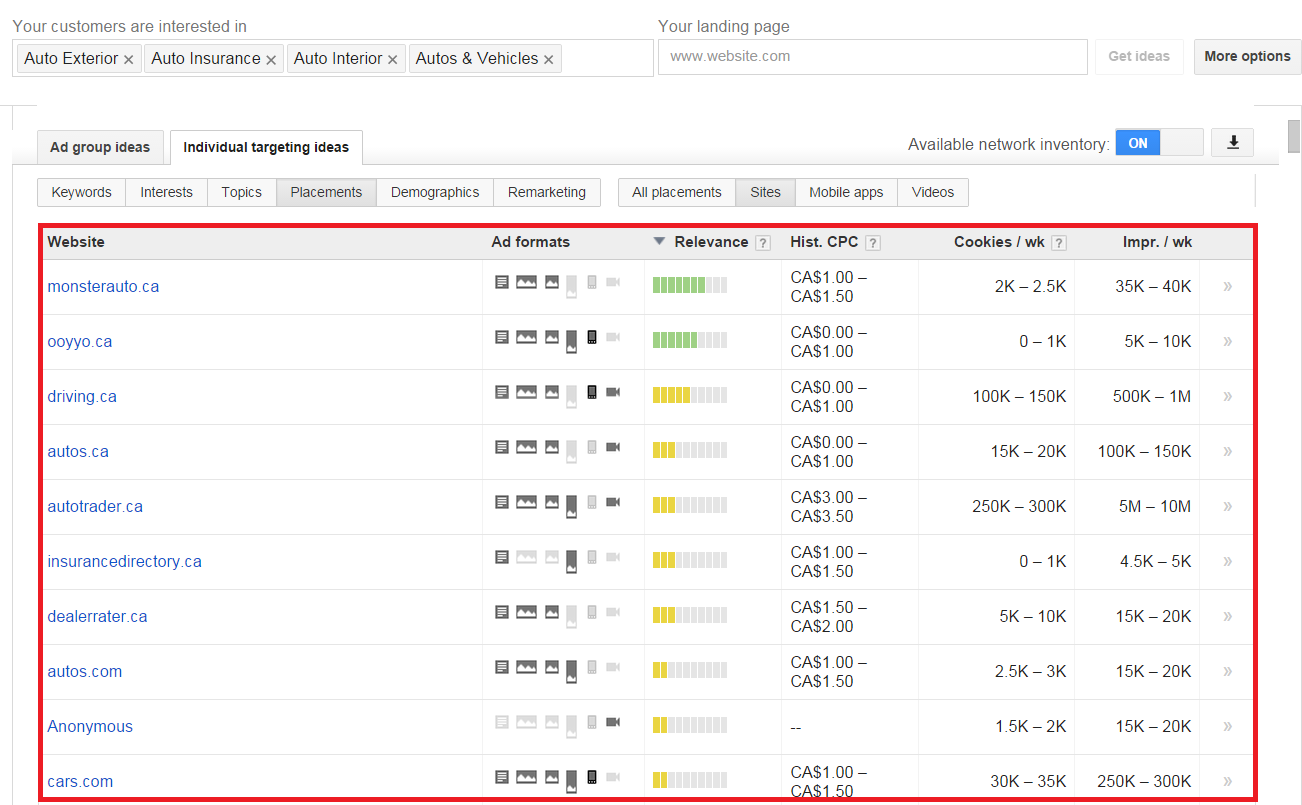
Assess the quality of each site based on the information provided – as what you’d do with websites using the Landing Page feature.
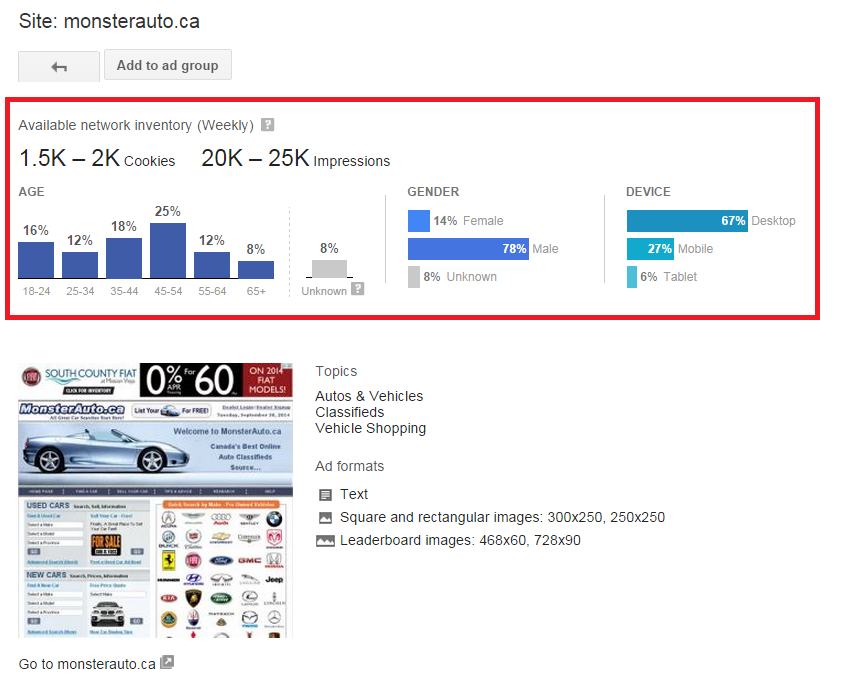
Keep track in a spreadsheet of sites you want to target so you can add them in your ad campaign.
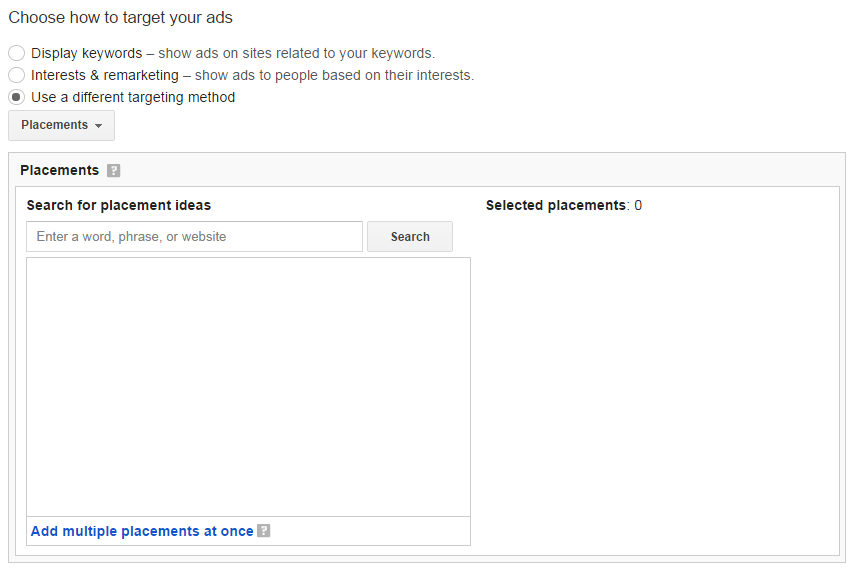
-
Assess your Placement Performance Report
If you’re already running display advertising campaigns using automatic placement (letting AdWords find and place ads on websites they think suit your product or service), you can go to your Placement Performance Report to identify websites that have generated most web traffic.
Placement Performance Report is a report which shows the performance (e.g. impression or clicks) of your ad groups, ads, topics, or interests.
To go to the Placement Performance Report, first click on Campaigns, then Display Network, and lastly, Placements.
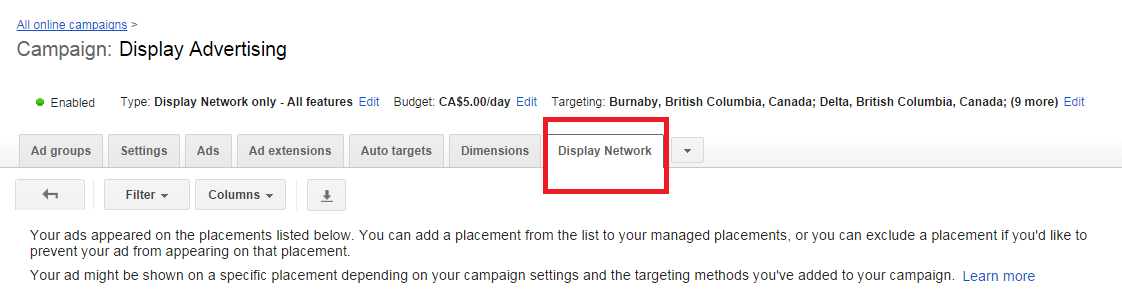
Once you’ve identified your top performing websites, include them in the list of sites you want to target because these websites are proven for generating web visits.
-
Use backlink research tools to compete more effectively
Use free tools such as Open Site Explorer or Alexa to discover websites that link to your competitors’ websites. Once you’ve identified these sites, check with Display Planner to see whether these sites belong to Google’s Display Network. If they are, add them to your Placement Targeting list so that users who see your competitor’s ads will also see yours.
For example, if you’re H&M, you can perform a backlink research on Zara Canada using Open Site Explorer to see which websites link to Zara Canada. If you find out that websites like shopanthropic.wordpress.com or blog.martinphotograph.ca which link to Zara Canada are relevant to your brand and belong to the Display Network, add them to your Placement Targeting list.
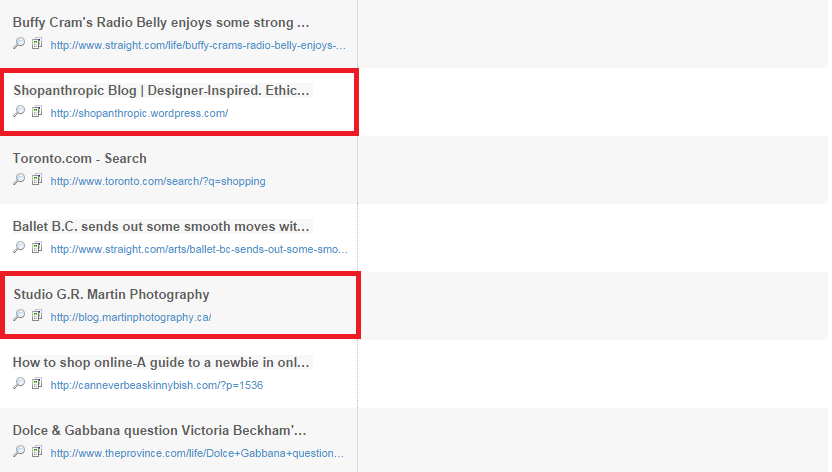
Placement Targeting lets you display ads on specific websites and webpages. This form of paid advertising helps you narrow your advertising campaign so you can reach a highly qualified audience and avoid wasting ad dollars. In addition, more precise, targeted ad placements will help you achieve a healthy click-through rate, conversion rate, and most importantly, profit margin.
If you have any questions about Placement Targeting or AdWords in general, please contact Ray at ray.wang@smartt.com. If you want to learn AdWords and other digital marketing programs such as SEO or Google Analytics in-depth, attend the October P.A.C.E Digital Marketing Training Workshop. Space is limited. Register today.


