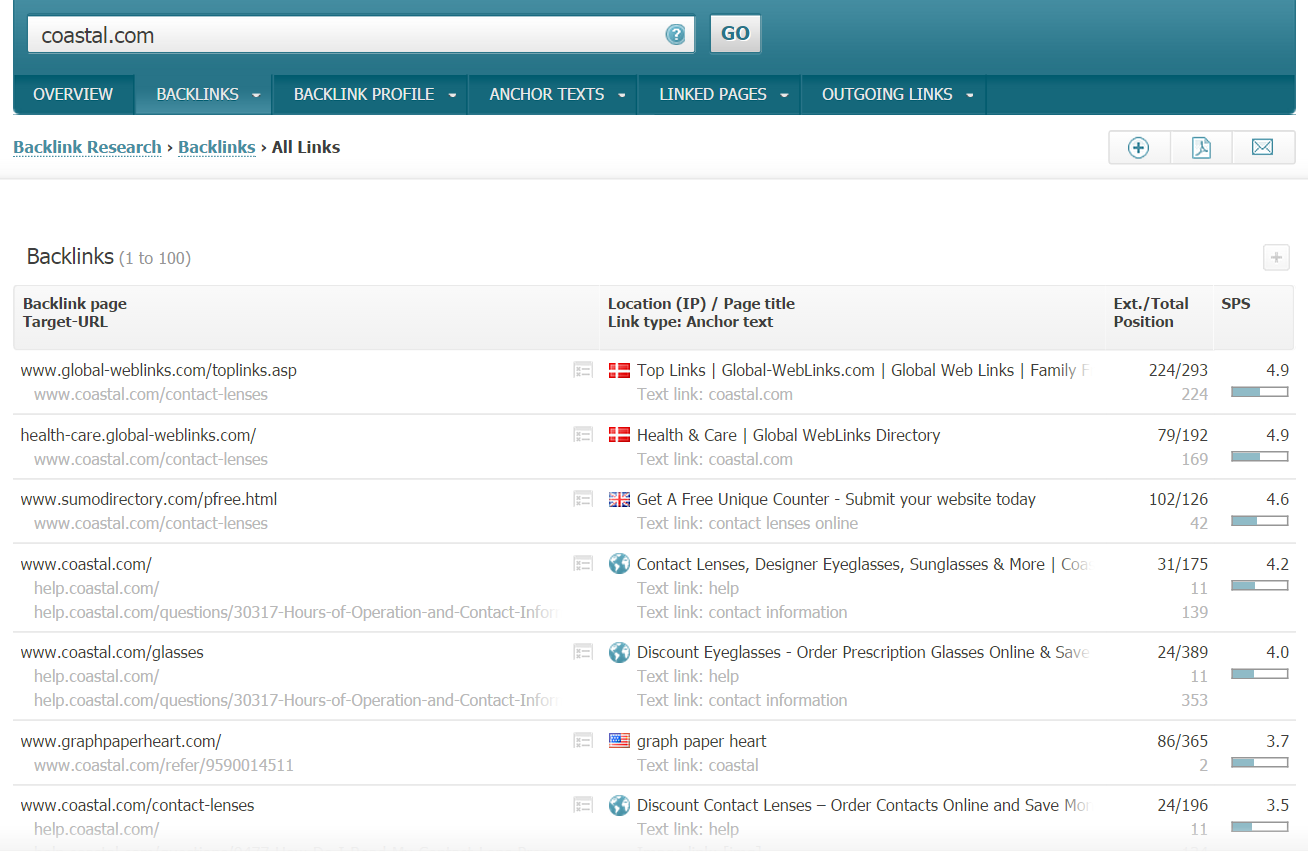5 SEO Tools Every Digital Marketer Must Know

According to Search Engine Watch, a website's organic traffic share improves from an average of 2.4% to 33% as the website increases its search ranking from the tenth to the first spot. For example, if you rank number ten for the keywords “Vancouver sushi restaurant,” you’ll only acquire 2.4% of the traffic for that query. But if you rank first, you’ll acquire 33%.
These stats show the benefit of achieving a high search ranking. To help improve your organic ranking and gain more web traffic, I’ve researched and discovered 5 SEO tools worth trying out:
-
QuickSprout
Use this tool to analyze your website's SEO performance and compare it with your competitors’ websites.

Here’s how to use QuickSprout:
- Enter your website URL in the main search box
- Enter up to 3 competitors’ websites in the three search boxes below the main search box. Once you have done so, click Search.
- Go to the Competitor Analysis section and see an analysis of you and competitors’ websites. You’ll see these websites’ scores in terms of the website speed, traffic, and social sharing. You’ll also see the number of backlinks and number of shares on different channels you and your competitors have earned and top 3 search keywords of your and competitors’ sites.
- If you only want to see an analysis of your own website, go to the Website Analyzer section.
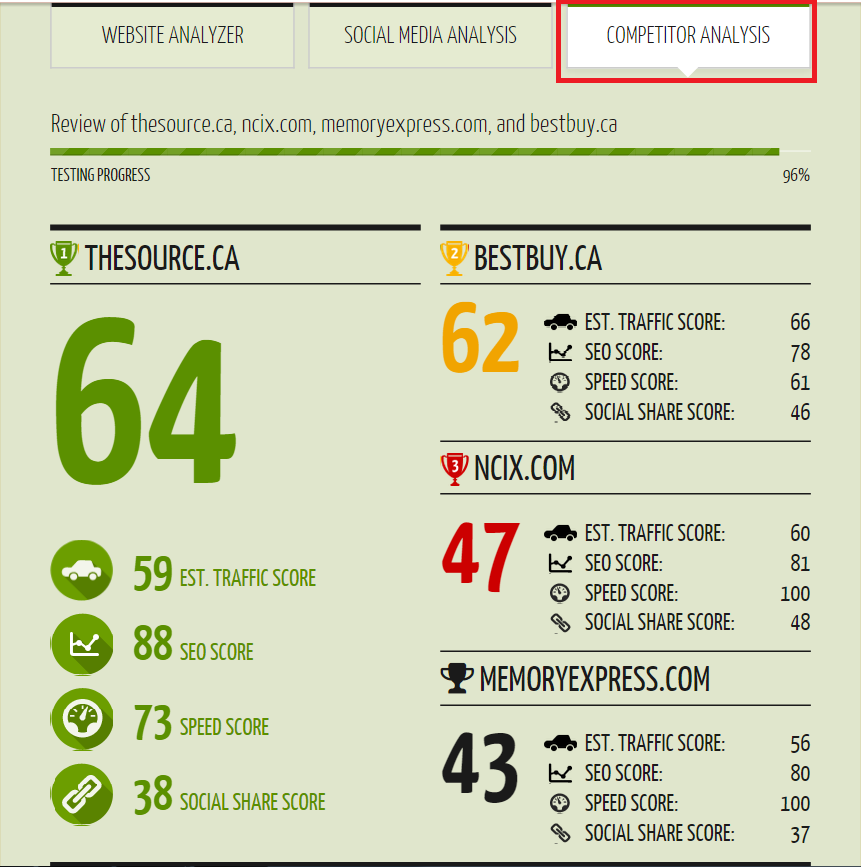
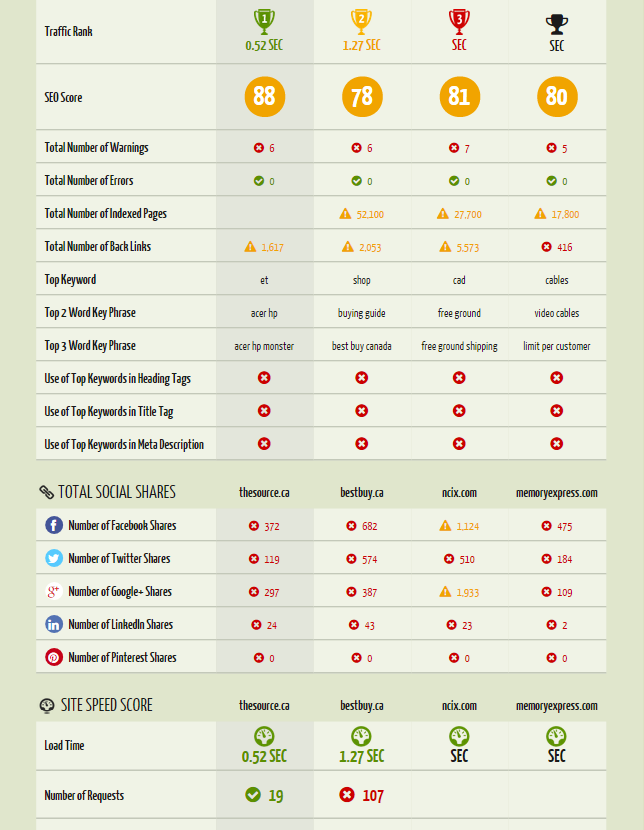
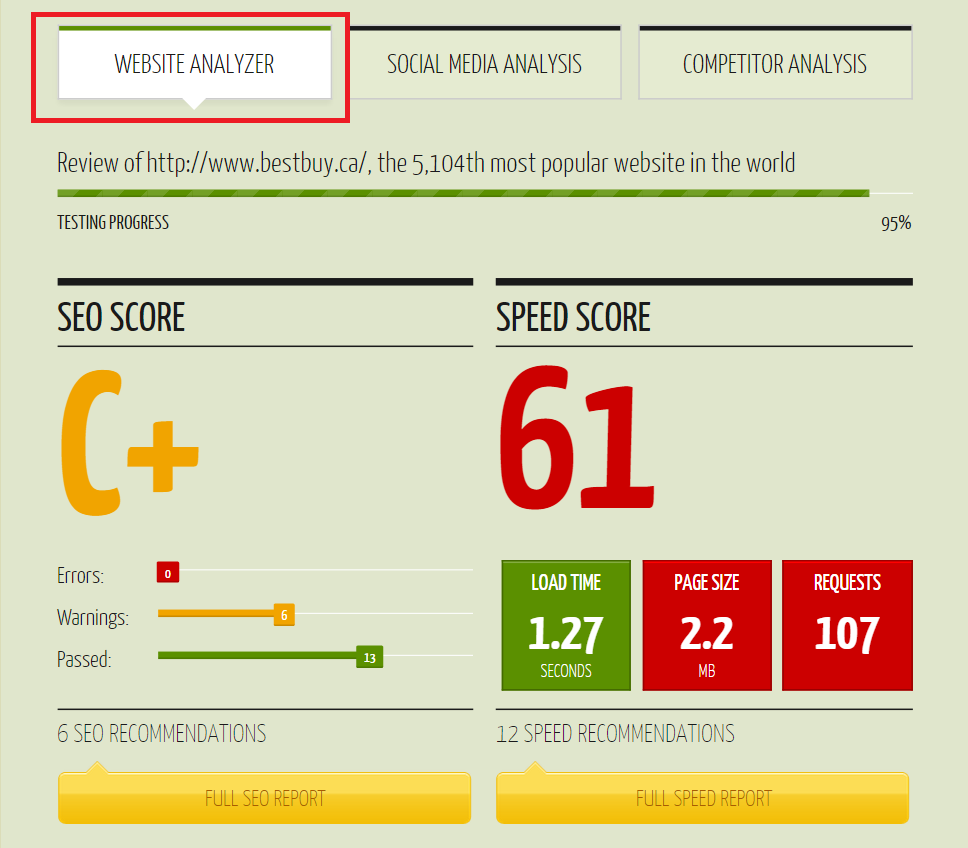
-
SimilarWeb
Use this tool to determine the types of traffic you’re generating and the amount of traffic to your site within a specific timeframe. Also, use the tool to identify users’ average time on site, bounce rate, geographical location, and interests. To use SimilarWeb, enter your website URL in the search box and you’ll generate an analysis of your website. The analysis includes information mentioned above.You can also enter a competitor’s site URL to evaluate your competitor’s website performance.
Here’s an example using http://www.clearlycontacts.ca/?from=us:

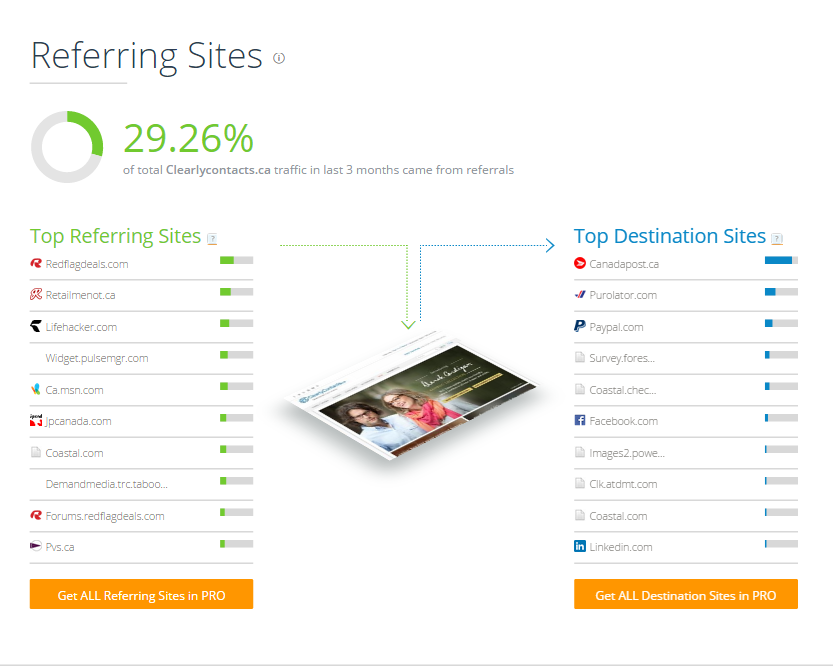
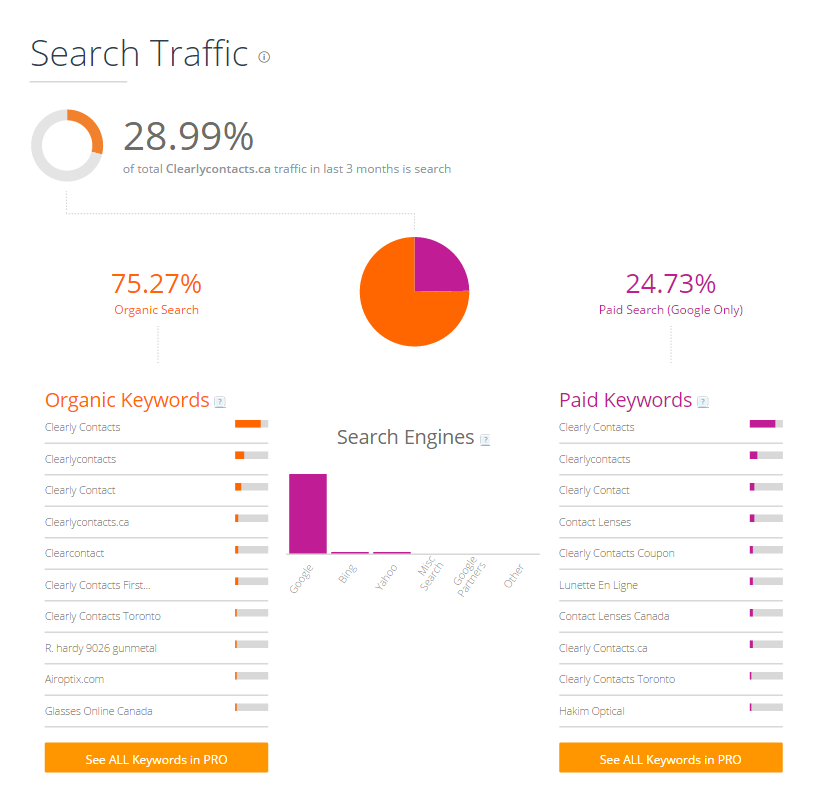
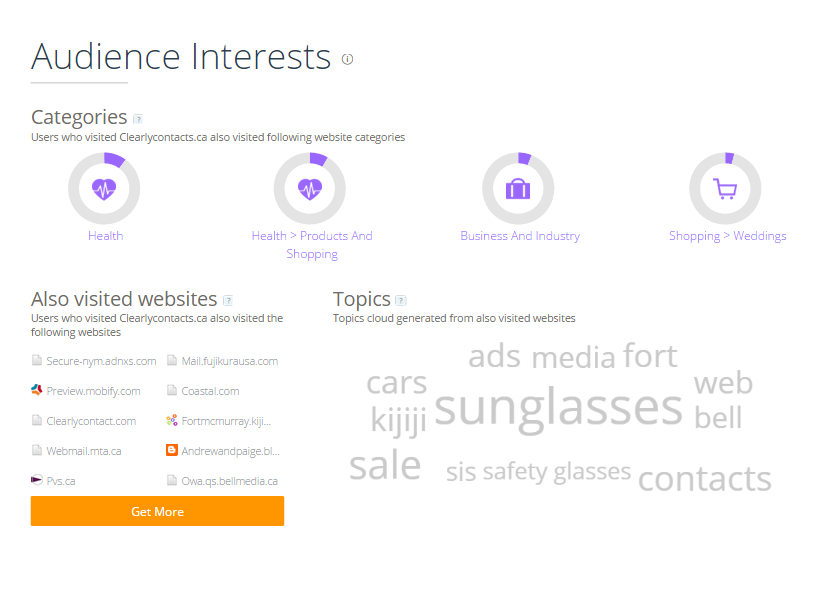
If you’re Coastal Contacts, you can use this information to form partnerships (e.g. affiliate programs) with referral websites that you weren’t aware of, write articles that the audience is interested in, or invest more marketing efforts to attract shoppers in targeted markets.
If you’re looking at this information as a competitor, you can use the information to bid on AdWords keywords that the eyewear e-tailer is bidding for, develop articles using keywords Coastal Contacts is ranked highly for, or try to partner with referral sites that Coastal Contacts is working with and attract the e-tailer’s shoppers. -
SERPs Rank Checker
Use this tool to determine your webpage’s ranking for specific keywords.
For example, if you’re Coastal Contacts, you can use SERPs Rank Checker to determine your website’s organic ranking for relevant keywords such as “online eyeglasses,” “Oakley sunglasses,” or “eyeglasses online store.”
To use SERPs, enter your website URL (main page or subdomain) in the domain box and relevant keywords in the keywords box. This will let you generate results about your webpage’s ranking for targeted keywords.
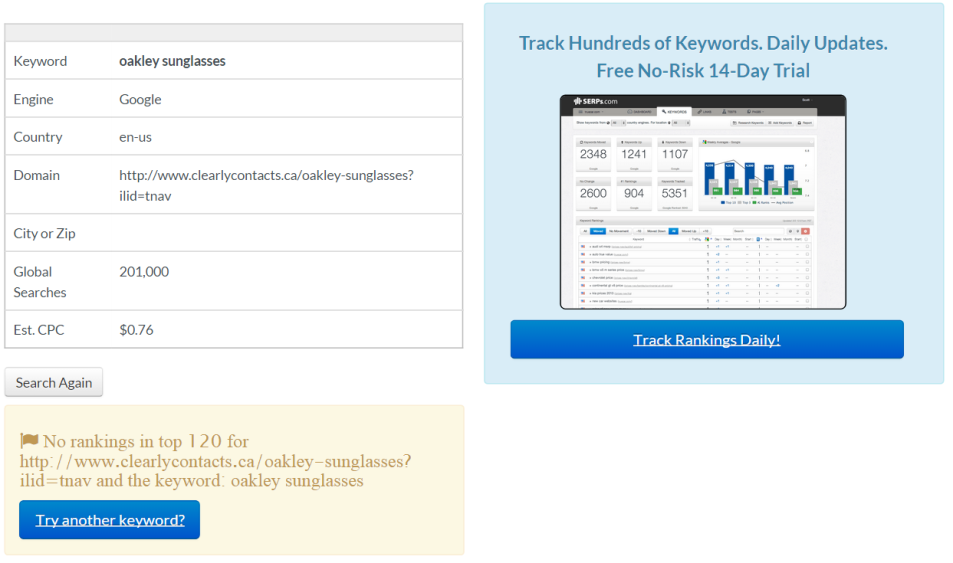
You can also use SERPs Rank Checker to determine your competitor’s ranking for specific keywords. For example, if you’re Coastal Contacts, you can use SERPs to determine LensCrafter’s organic ranking for “online eyeglasses.”
If you realize that a competitor is ranking higher for targeted keywords, you can boost your search ranking through SEO tactics such as increasing website page speed, requesting product reviews to earn backlinks, or including Alt Txt in images.
For more SEO tactics, read 3 Easy Website Audit Tasks You Can DIY. -
SEO Site Checkup
Use this tool to perform a SEO audit. Enter your site URL in the search box and SEO Site Checkup will determine whether your site has broken links, deprecated HTML tags, flash objects, underscores in URLs, or other SEO issues.
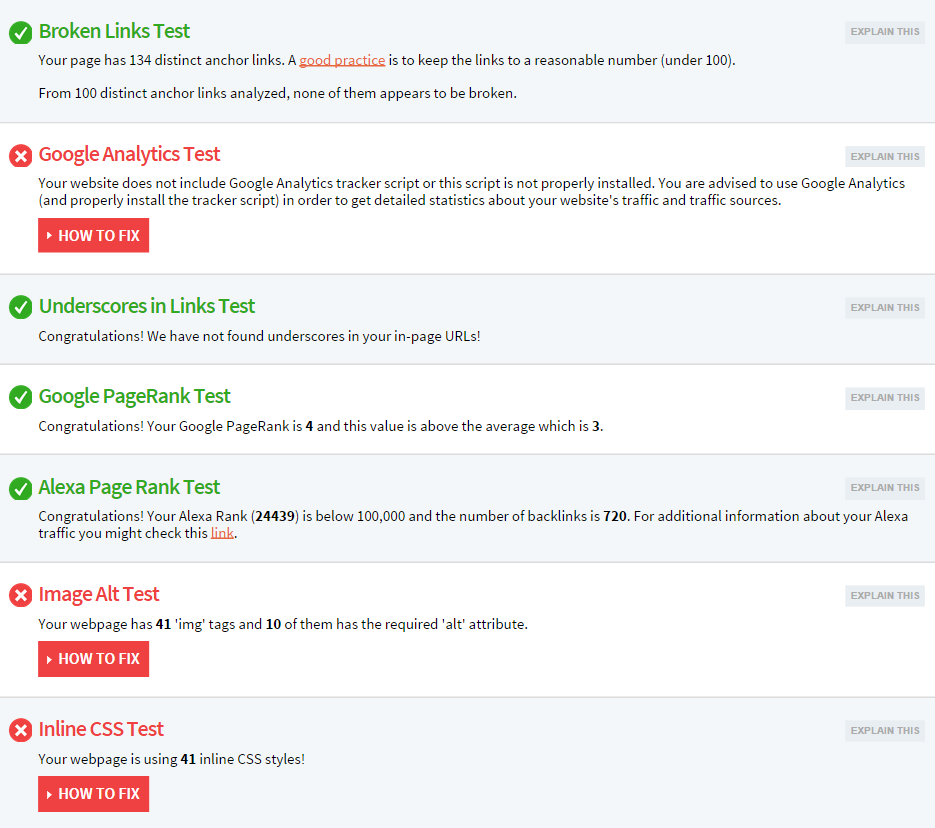
Once you’ve identified such issues, you can make improvements such as substituting hyphens with underscores in URLS, updating the broken links by redirecting them to appropriate pages, or using the correct URL for the webpage.
-
Searchmetrics Website Analyzer
Use this tool to perform backlink research on your competitors. Insert your competitor’s website URL in the search box and Searchmetrics Website Analyzer will generate a list of websites linking to the competitor’s site. Searchmetrics will also display the anchor text of the links.
You can use Searchmetrics to perform backlink research on several competitors to gather a large list of websites you can reach out to and earn backlinks from through tactics such as guest blogging or interview series.
By using the five SEO tools above, you can discover issues such as broken links, compare the number of backlinks you’ve earned to competitors’ websites, or assess your organic ranking for targeted keywords. The identification of these issues is the first step in improving your search ranking.
To learn about SEO, visit the Smartt SEO Reference Page or attend the P.A.C.E. Digital Marketing Training Workshop.