5 AdWords Remarketing Campaigns Every Retailer Should Implement

Remarketing is an AdWords feature which lets you show ads to visitor who have previously visited your website. A major benefit of remarketing is that by engaging with users who have previously visited your website, you can encourage them to revisit your website and perform a specific action such as completing a purchase or checking out a newly released product. This engagement will help you improve client acquisition and sales.
For example, you can use remarketing to target visitors who have visited on your Contact Us page or a product page. Loews Hotels saw an increase of 60% in revenue, a 57% lift in bookings and a 9% lower CPA, after running a remarketing campaign for Cyber Monday.
While remarketing is a powerful advertising tool, it’s most effective when you segment your website and create specific remarketing lists and ads to target visitors who have been to those pages on your website. A remarketing list is the audience you specifically want to target. Your remarketing list can consist of visitors who have visited your contact page or visitors who have visited your About Us page. For example, you can create a remarketing list to target shoppers who have abandoned the shopping cart and another list to target users who have visited your product pages.
Here are five types of remarketing campaigns you should implement:
-
General Remarketing Campaign
With the general campaign, you want to target everyone who visits your site and display generic ads to boost brand awareness.
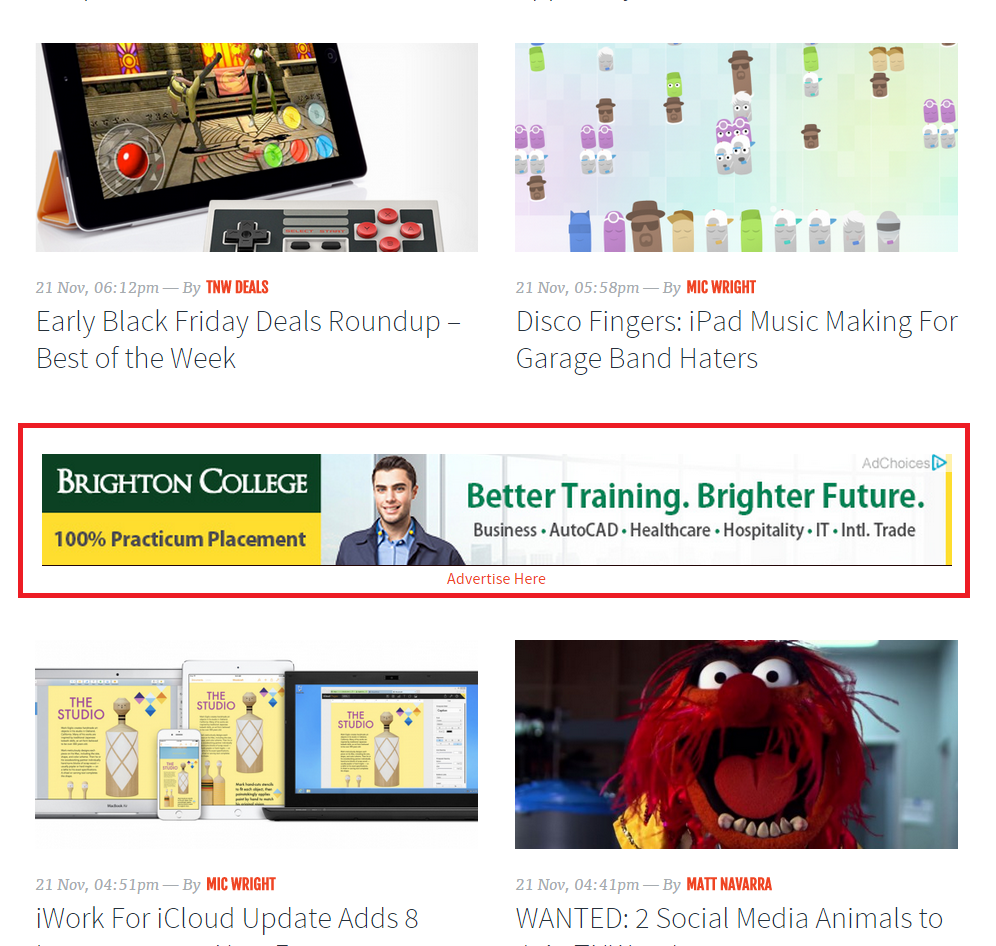
Brighton College, for example, has launched a general remarketing campaign to show previous web visitors the different programs the college offers, such as Business, AutoCAD, and Healthcare. This ad tactic will help web visitors gain awareness of the college’s diverse programs so when they want to take a course in Business or Healthcare, they’ll know to consider Brighton College.
To launch a general remarketing campaign, access your AdWords account, create a campaign, and select the Main List, which includes all visitors to your site, as your remarketing list.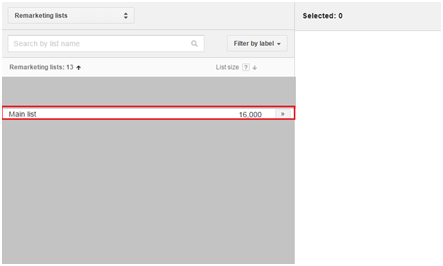
-
Seasonal or Event-based Remarketing Campaign
In a seasonal or event-based remarketing campaign, you engage with all visitors who have been to your website (similar to a general campaign) but instead of building general brand awareness, you promote specific sales event. This engagement will help you increase exposure for your promotional event to an audience that has previously shown interest in your product or service.
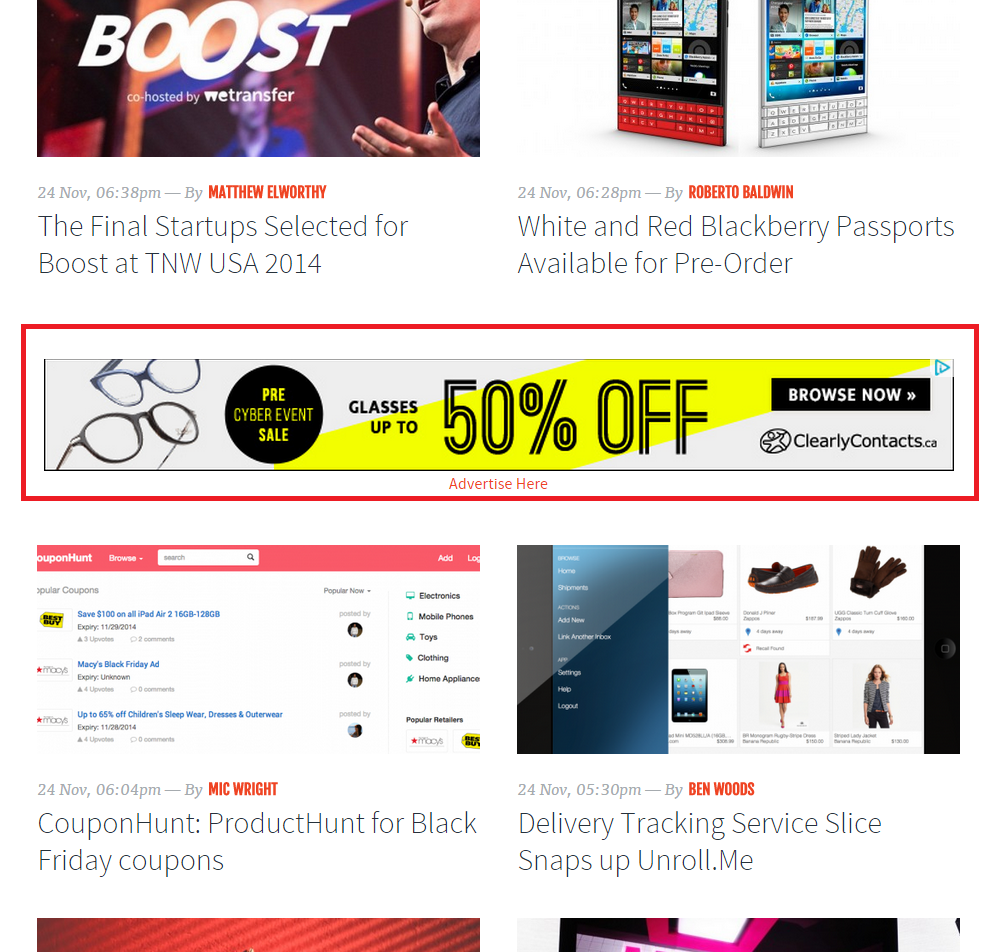
Coastal Contacts, for example, is running a seasonal remarketing campaign to promote its upcoming Cyber Monday sale.
You can launch a seasonal or event-based remarketing campaign by creating customized promotional ads and selecting Main List as the remarketing list to target all visitors to your website. -
Product or service-specific Remarketing Campaign
With a product or service-specific campaign, you want to promote a specific product page to encourage visitors who re-visit the page to follow through with a call-to-action such as making a purchase.
Coastal Contacts, for instance, has launched a remarketing campaign for Steven Tyler 400 Navy, Joseph Marc 4119 Navy, or R. Hardy 9024 Dark Gunmetal glasses; visitors who have been to one of those product pages will see these ads repeatedly. This engagement will help Coastal Contacts attract visitors who have previously shown interest in the glasses to return to the page and buy the items.
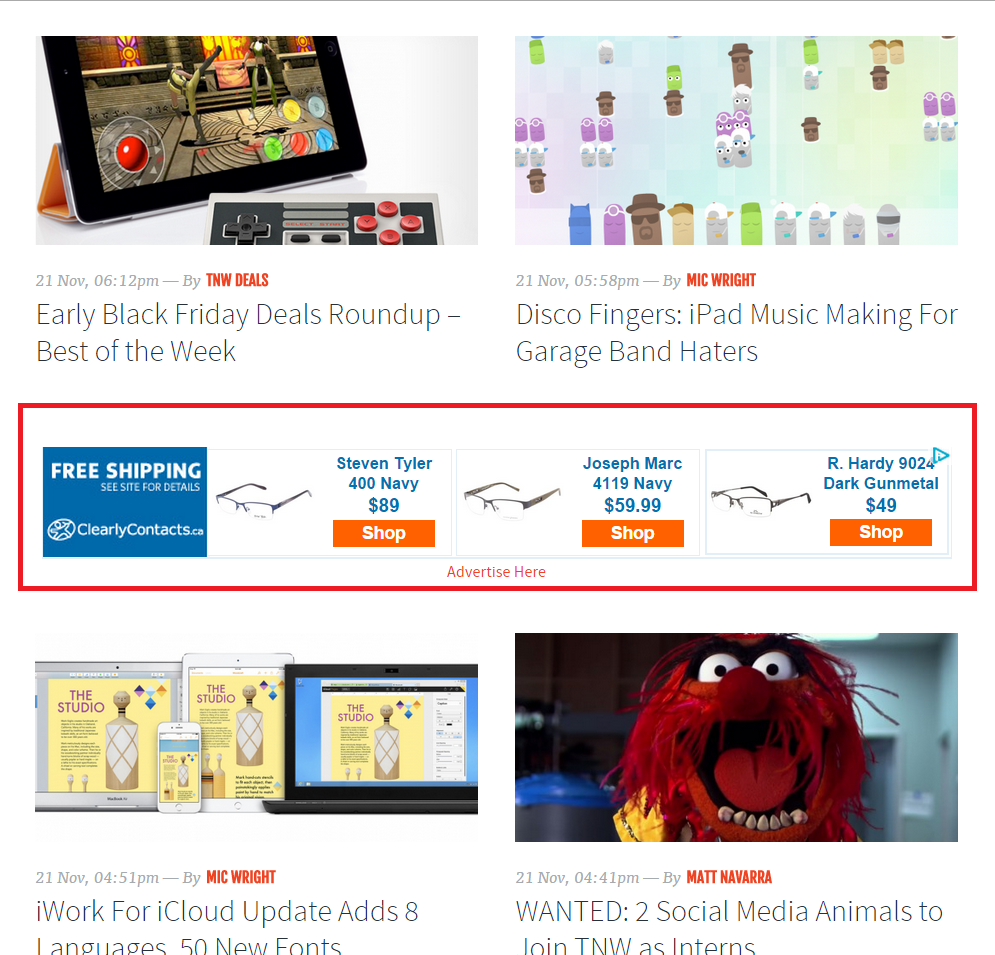
To start a product or service-specific remarketing campaign, first create a specific remarketing list for the product or service you want to promote by accessing your Google Analytics account and clicking on Admin, Remarketing, and then Audiences.
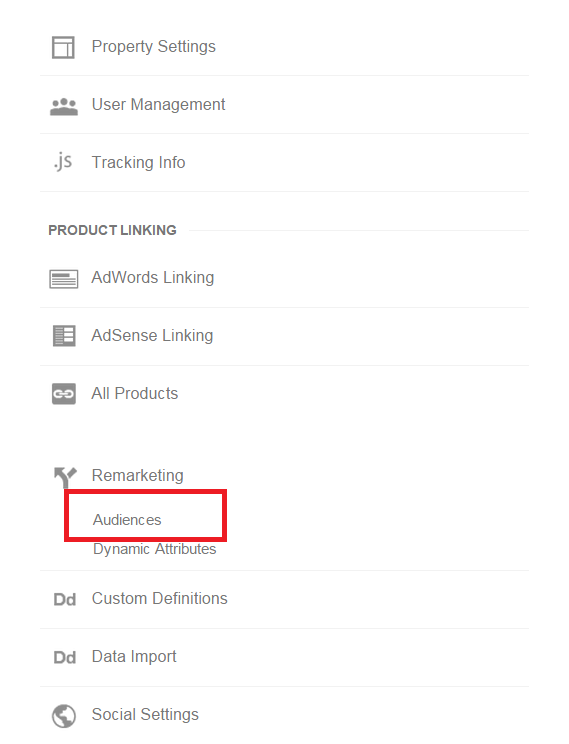
Once you’ve done so, click on + New Audience.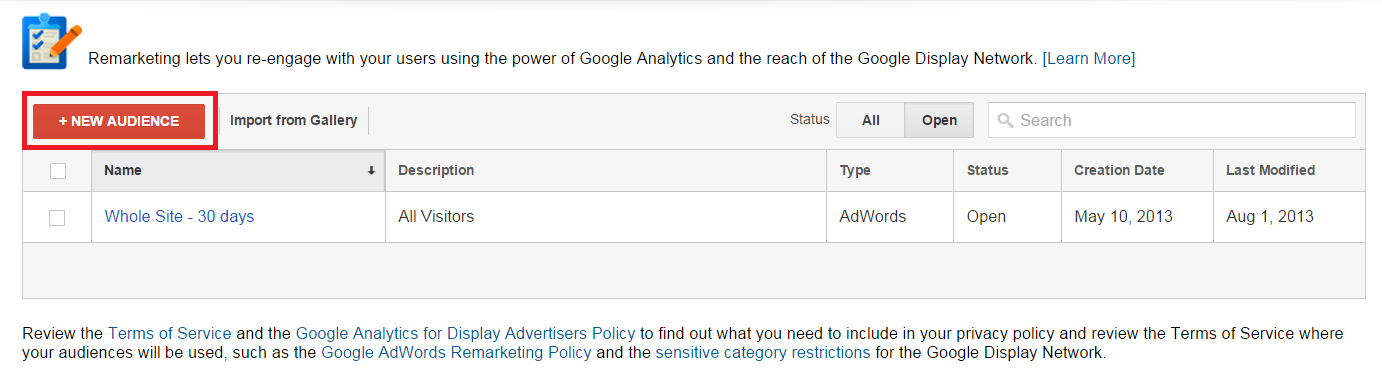
Then, click on Create New and Conditions, and then specify the product page you want to target.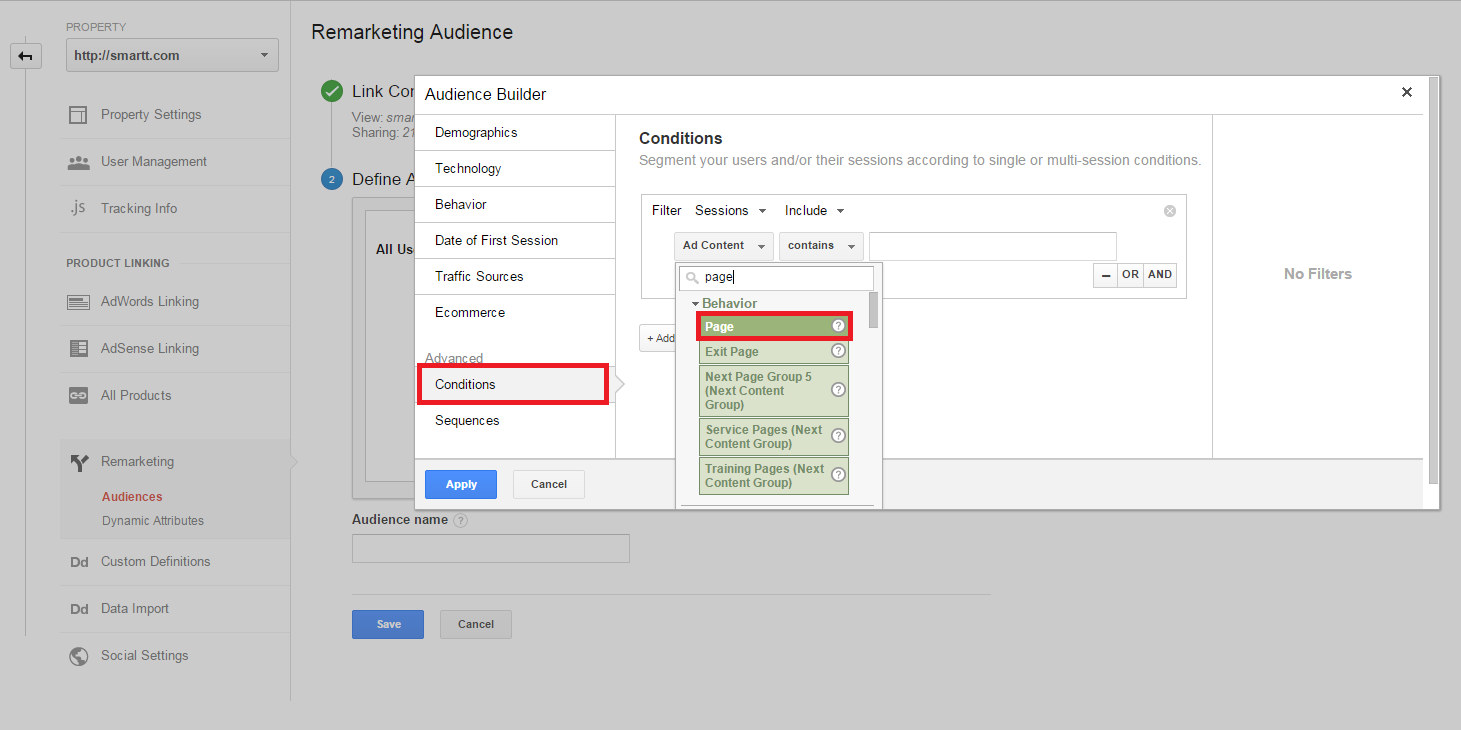
After you've taken these steps, you can select the newly created remarketing list in AdWords as the remarketing list for your product-specific remarketing campaign. -
Abandoned Shopping Cart Remarketing Campaign
In an abandoned shopping cart campaign, you want to target visitors who didn’t finish their orders and encourage them to complete their transactions.
To do so, specify your Conditions in the Audience feature in Google Analytics.
The conditions should be:
- The visitors must have visited your “Shopping Cart” page (the URL may include cart.asp).
- The visitors must not have visited the “Order Confirmation” page (the URL may include purchase.asp).
By specifying these Conditions, you’ll create a remarketing list where the visitors visited the Shopping Cart but didn’t complete an order.
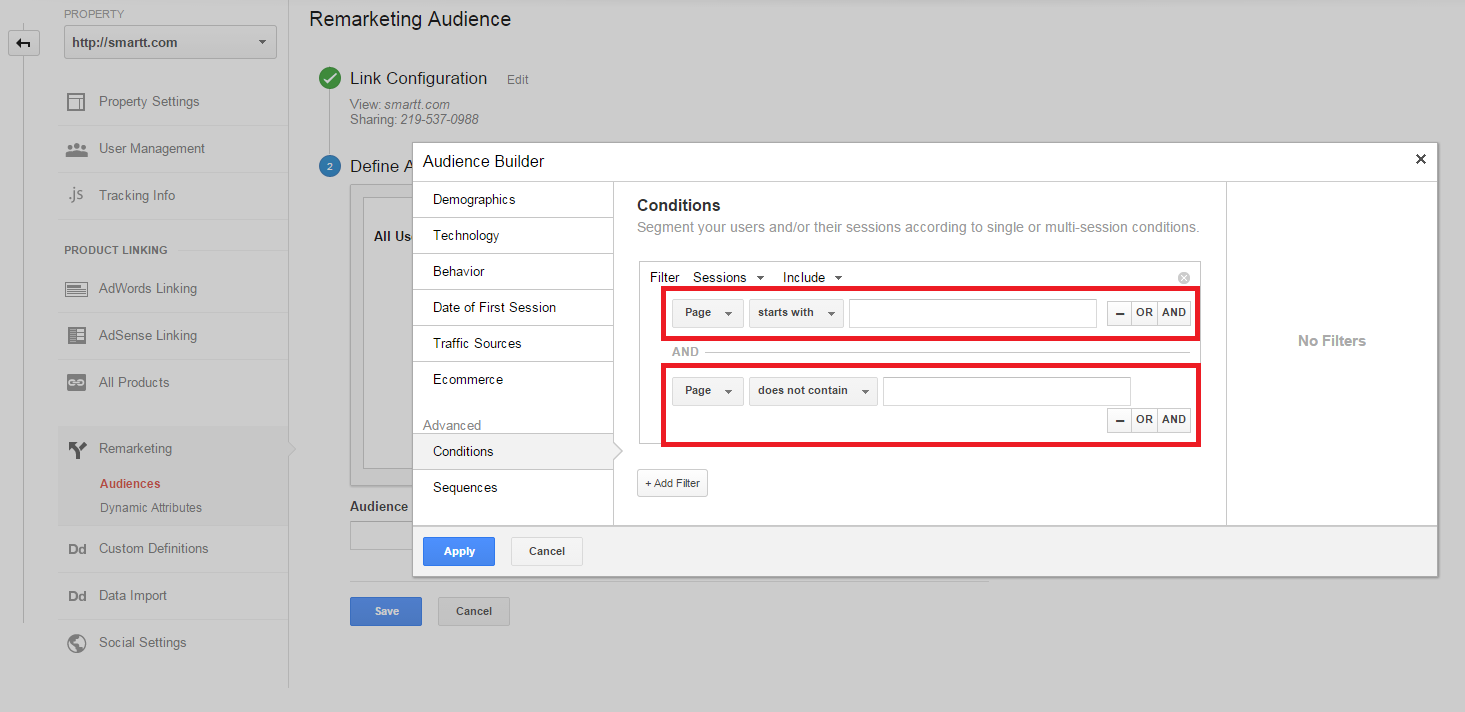
-
Existing Customers Remarketing Campaign
In an existing customer campaign, you want to target visitors who have previously purchased from you to increase their engagement, loyalty, and life-time value. This can be through special offers or early-bird announcements.
To launch an existing customer campaign, specify a Condition where you show ads only to visitors who have been to the “Order Confirmation” page by entering the URL of the “Order Confirmation” page in the Page section.
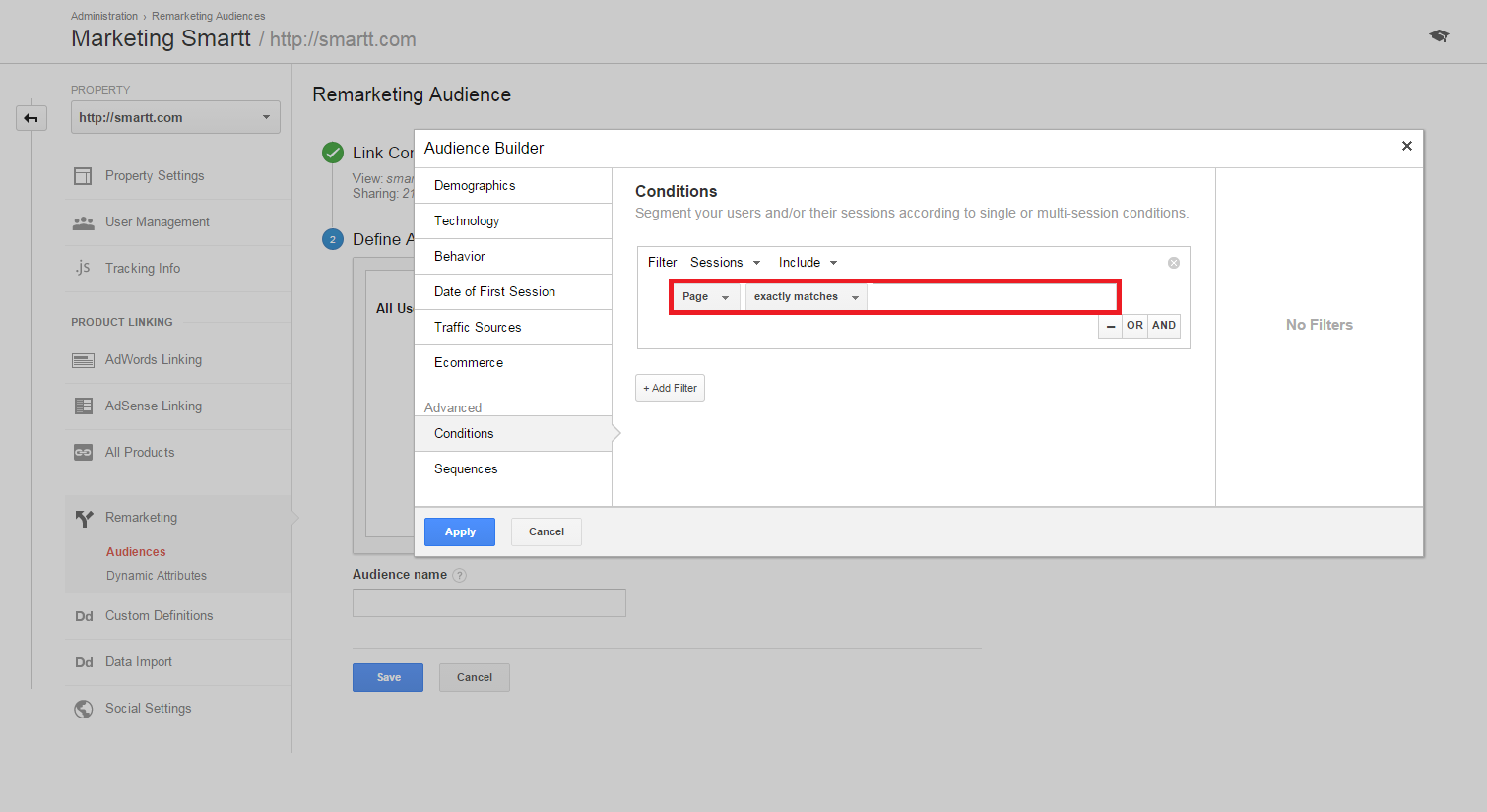
Remarketing is one of the most powerful advertising features in AdWords because the ad option lets you capture revenue you’ve potentially lost, increase customer loyalty and life-time value, engage with existing audience, and improve brand exposure. These engagements will help you optimize the results of your advertising campaigns and sales performance.
If you want to more information about creating successful remarketing campaigns, download our P.A.C.E. eBook, register for our 1-day P.A.C.E. Digital Marketing Training Workshop, or contact Ray at ray.wang@smartt.com.


