4 Tools Every Digital Marketer Who Use WordPress Should Take Advantage

WordPress is the world’s most popular content management system (CMS). The wide availability of WordPress tools and plugins has made it easy for WordPress marketers to perform SEO, content marketing, and other digital marketing activities using this CMS.
To help marketers improve their websites’ digital marketing performance, we’ve researched and suggested four tools you should use:
-
Editorial Calendar
The Editorial Calendar plugins grabs all your scheduled posts and drafts and presents them in a neatly organized calendar that makes it easier to decide how to optimize your blog schedule. The drag and drop calendar that lets you reschedule blog posts by dragging them to a different date on the calendar.
This feature helps you see at a glance whether you’ve included different types of content or topics in the content mix. If you discover that your scheduled content is focusing mostly on one type of content or topic such as blogs or content abstractions, spice things up by including other kinds of content such as eBooks or podcasts.
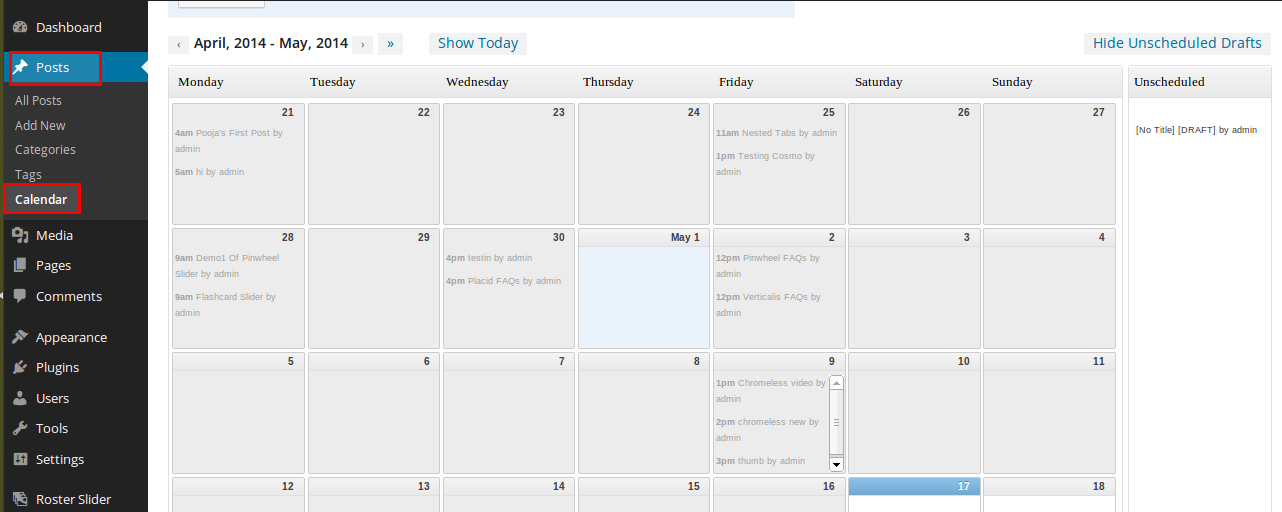
(Image by: WP Optimus)To use Editorial Calendar, first download the plugin from the Plugins section and then go to Posts and select Calendar.
-
Edit Flow
This content calendar plugin is similar to Editorial Calendar but is catered more for teams while Editorial Calendar is designed mostly for solo bloggers.
With Edit Flow, you can choose to see upcoming content that falls under one of the following statuses:
• Pitch
• Assigned
• In Progress
• Draft
• Pending Review
• Scheduled
• Unpublished
• Published
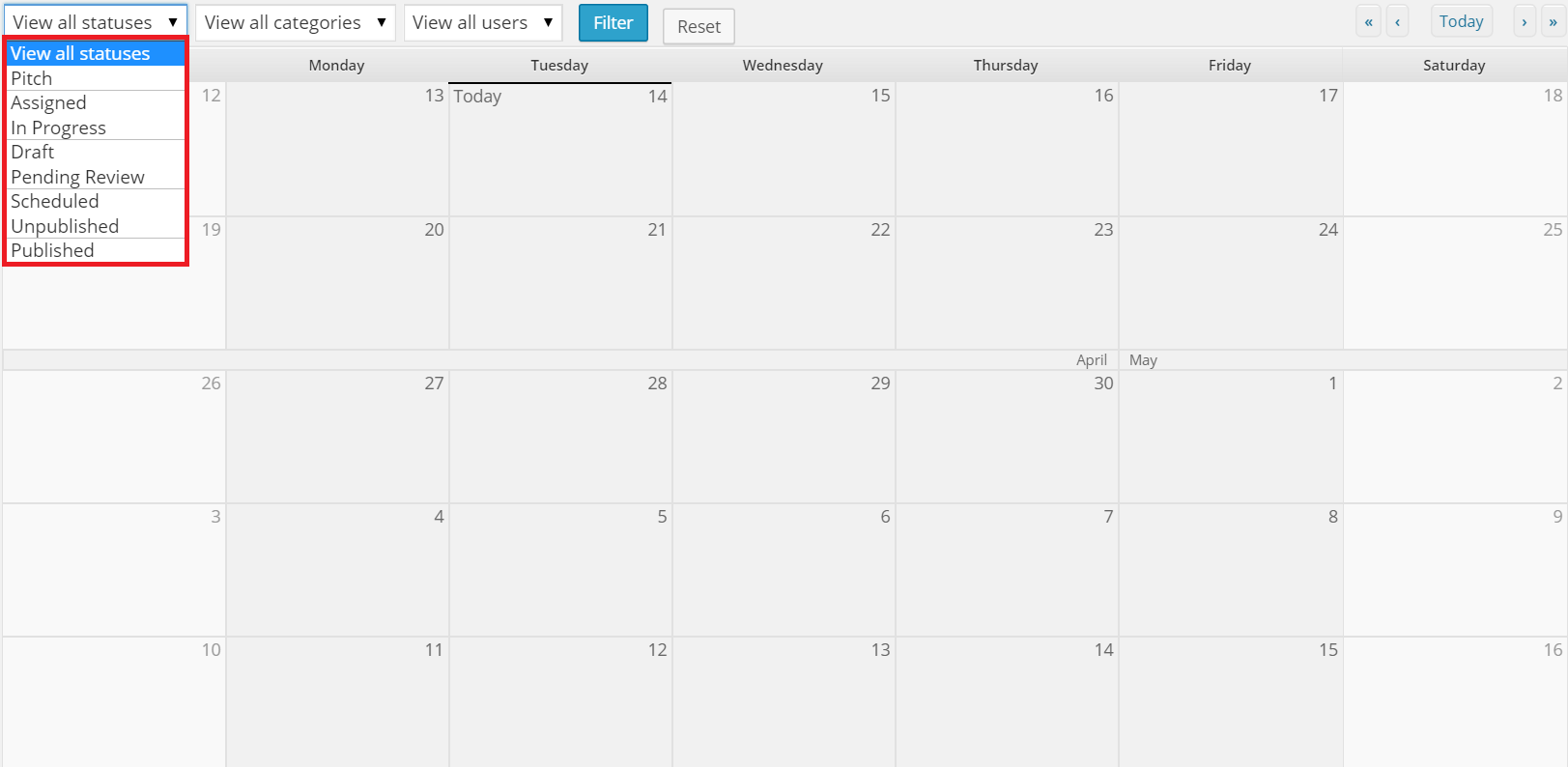
Use this feature to see how many pieces of content are in the works so you can find out whether you have enough upcoming content.
You can also use the Categories feature to see the different types of content you’ve created or are creating. If you discover that you’ve been focusing on one type of content, include other types of content in the mix to make your content more exciting.
These features aren’t available in Editorial Calendar.
To use Edit Flow, download the plugin and then go to Dashboard and click on Calendar.
-
The Hello Bar
The Hello Bar makes it easy for you to add customized call-to-actions (CTA) on your website to help you gain more newsletter subscribers, social media fans, and traffic to a specific webpage.
For example, you can use The Hello Bar to add a CTA on the top of your website to drive visitors to a particular service page.To use The Hello Bar, take the following five steps:
• Enter your website URL
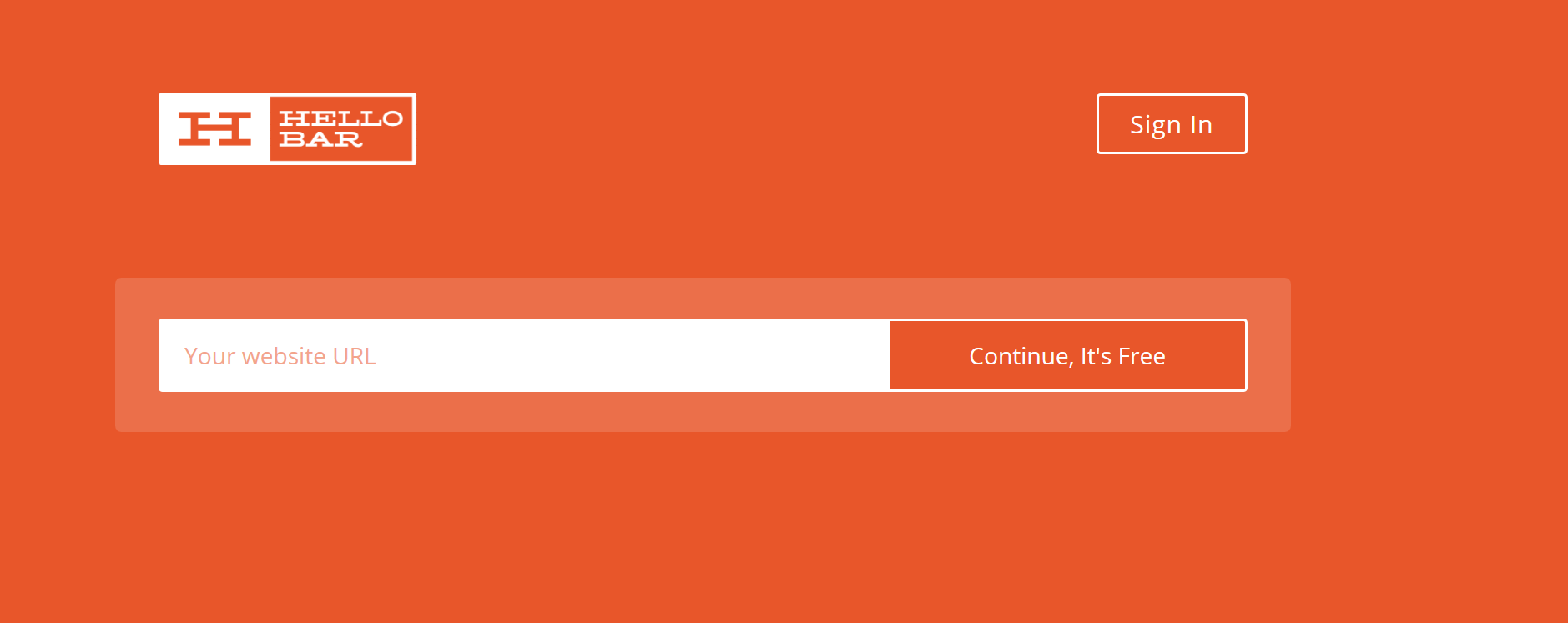
• Create an account
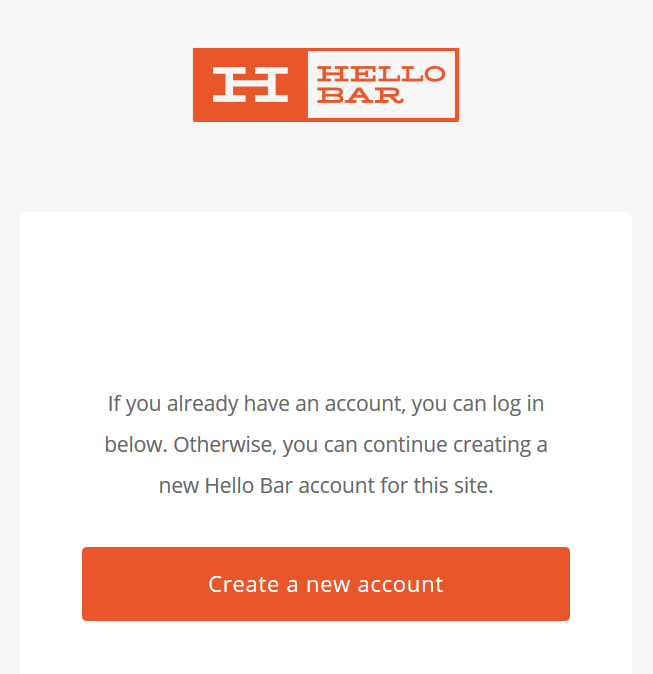
• Select a goal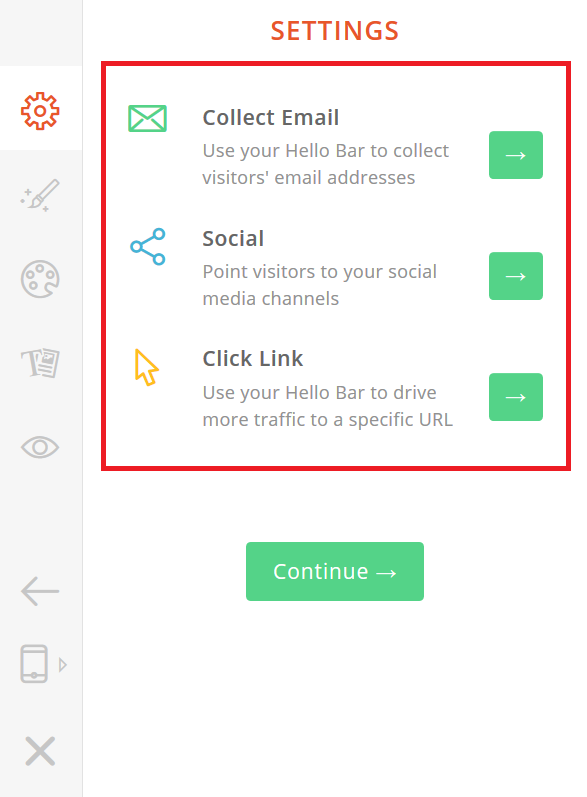
Choose whether you want your visitors to subscribe to your newsletter, visit your social channels, or go to a specific webpage. If you choose Collect Emails, it means The Hello Bar CTA will add subscribers to your mailing list. The Hello Bar makes it easy for you to add subscribers to your current mailing list by enabling mailing service integration (e.g MailChimp, AWeber, and Constant Contact). When a web visitor subscribes to your mailing list, he’ll automatically register to your current email list.
To use the integration, click on New contact list.
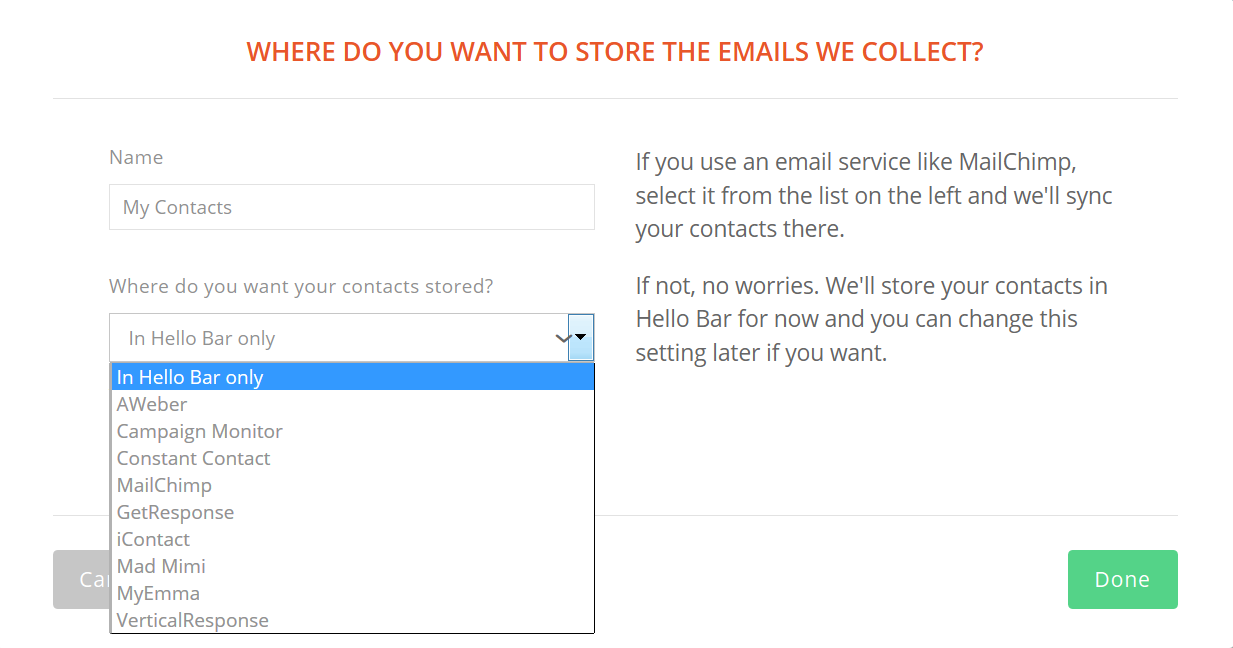
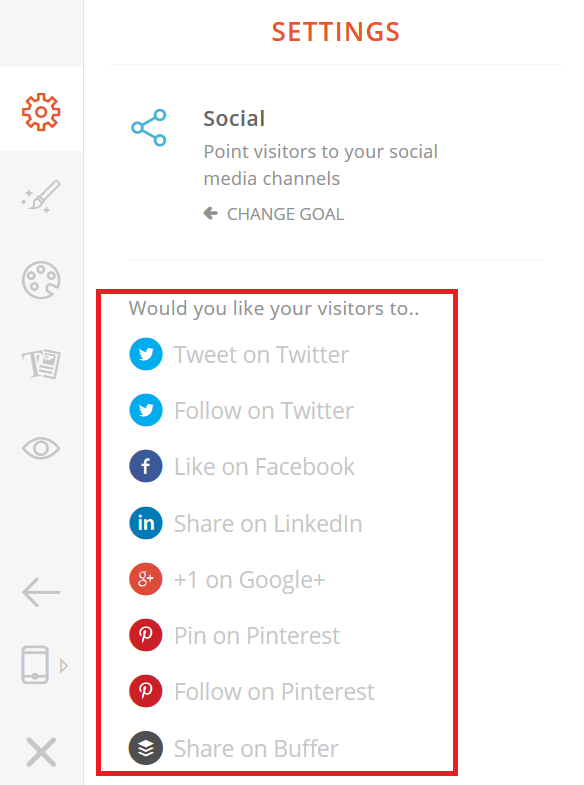
If you choose to gain social followers or drive traffic to your social channels, click on the Social feature. By clicking on the feature, you can select whether you want your visitors to:
• Tweet on Twitter
• Follow on Twitter
• Like on Facebook
• Share on LinkedIn
• +1 on Google+
• Pin on Pinterest
• Follow on Pinterest
• Share on Buffer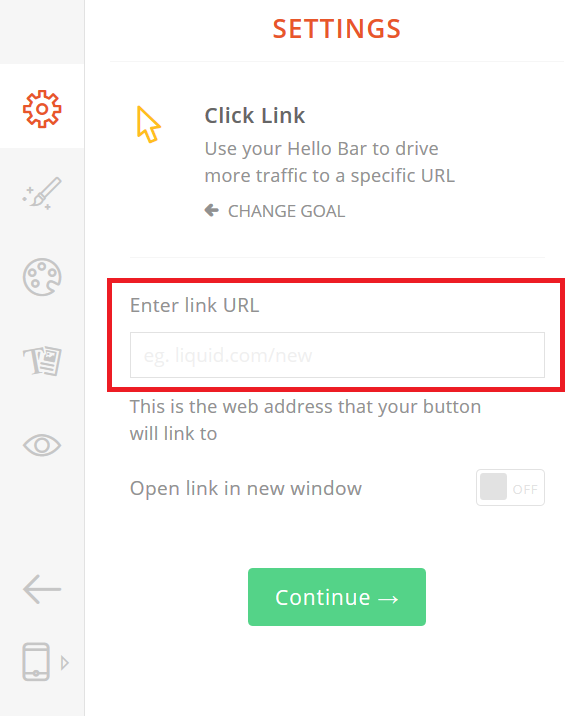
If you want to direct traffic to a specific webpage, click on Click Link and enter the URL of the page.
Once you’ve selected what you want the CTA to do (e.g. gather email subscribers, gain more social followers, or drive traffic to a specific webpage), select the visual of the CTA. Choose whether you want to show a bar at the top of the website, pop up a window in the middle of the screen, show a small window on the bottom of the website, or show a window that totally covers your webpage content.
Then, choose the dimension of the banner, colors of the banner, and the headline, link text font type of the CTA, and the visibility of the CTA.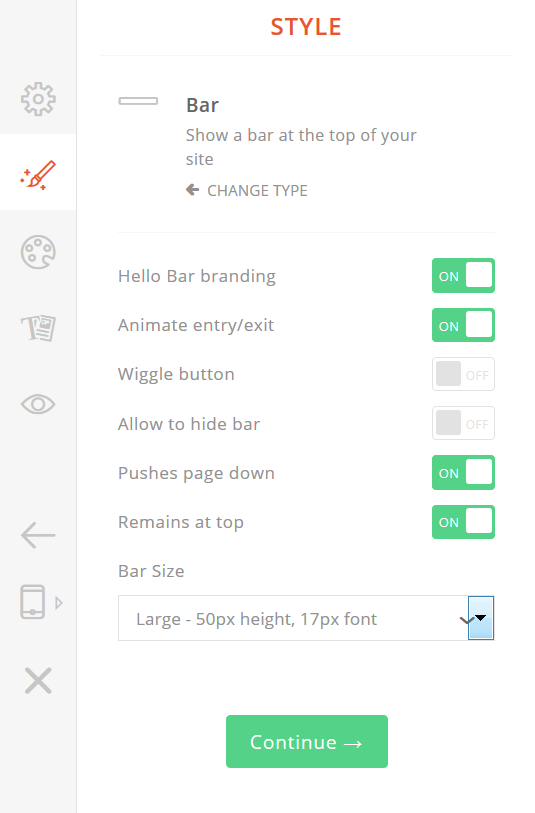
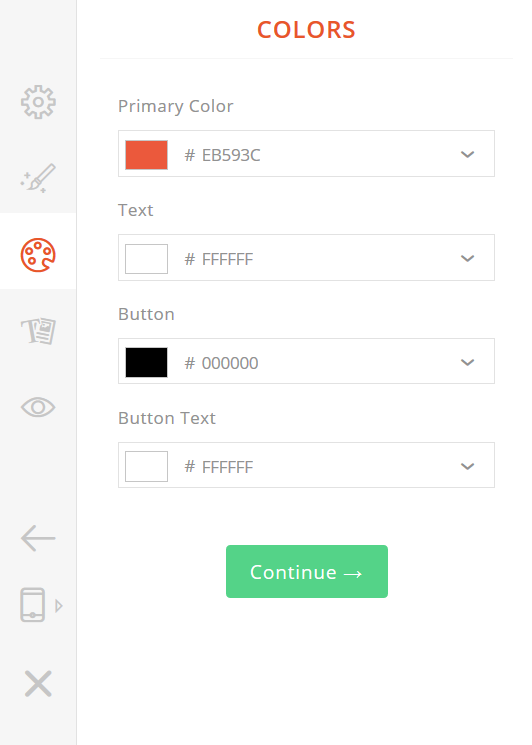
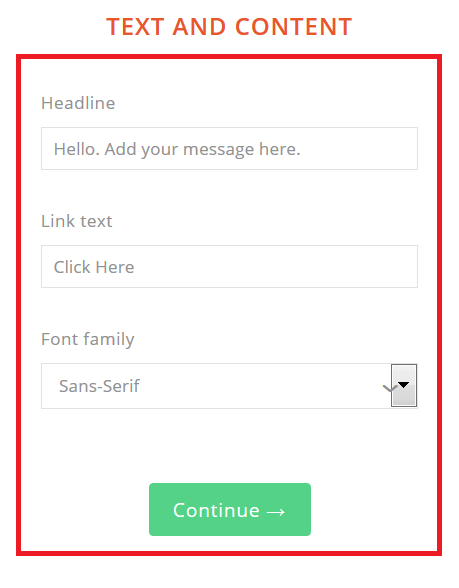
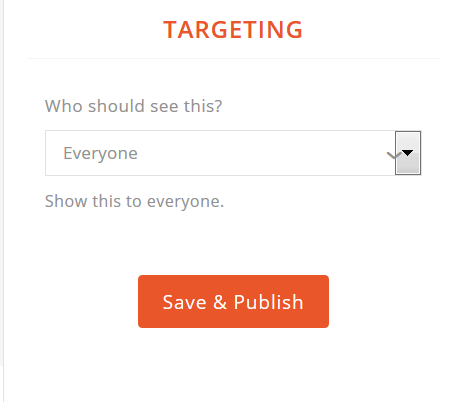
After you’ve selected the objective of the CTA and its dimensions and attributes, copy and paste The Hello Bar script code onto your WordPress website.
To do so, download The Hello Bar plugin in WordPress, activate it, and paste the code in The Hello Bar section.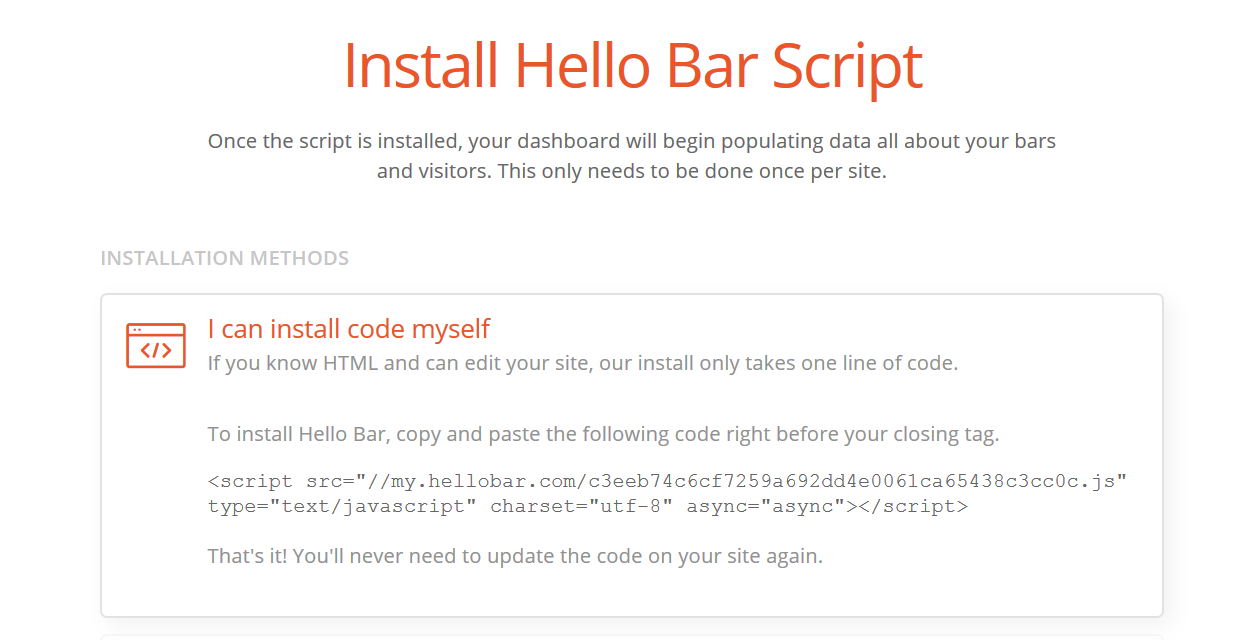
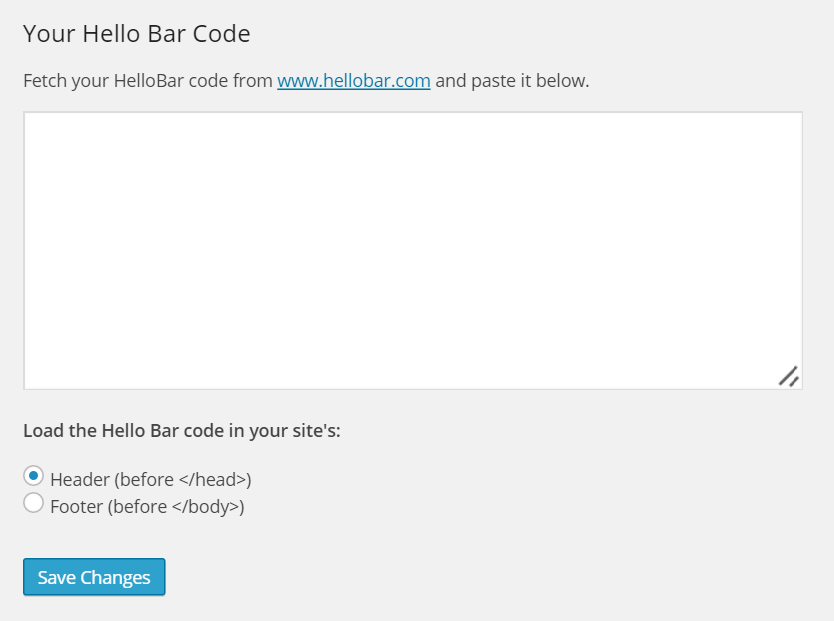
The Hello Bar has a free and premium version. Learn about the pricing at: http://old.hellobar.com/pricing. -
YARPP
Yet Another Related Posts Plugin, also known as YARPP, is a recommendation engine plugin that suggests related content. The plugin shows pages, posts, or custom post types related to the current post readers are on. This improves audience engagement by encouraging your readers to read other relevant content.To use YARPP, first download the plugin, then go to Settings and click on YARPP.
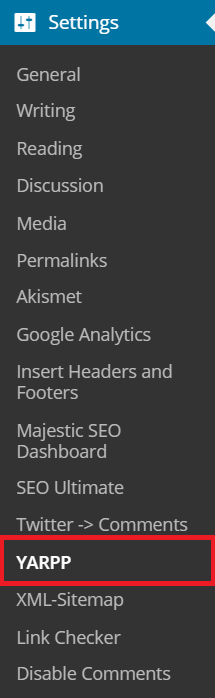
From there, you can display how you want to show related content and what kind of content you want to display.
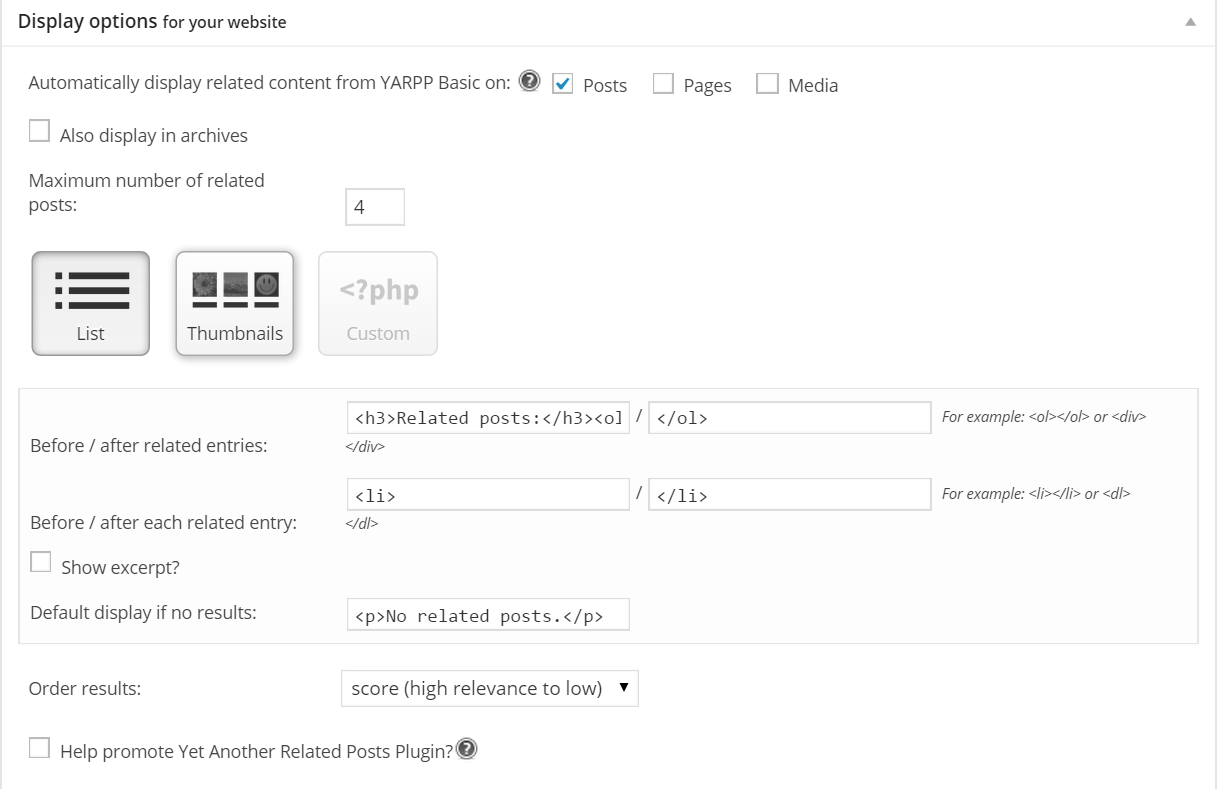
WordPress is a powerful CMS that offers many options for digital marketers to improve web engagement, content marketing, social media marketing, and conversion rate by using simple plugins such as the ones above.If you have any questions about the plugins or WordPress in general, please do not hesitate to contact us. Also, if you’re planning to redesign your website or build a new site, check out our web design and development services and request a free quote.


