Cookies and Cache : Explained
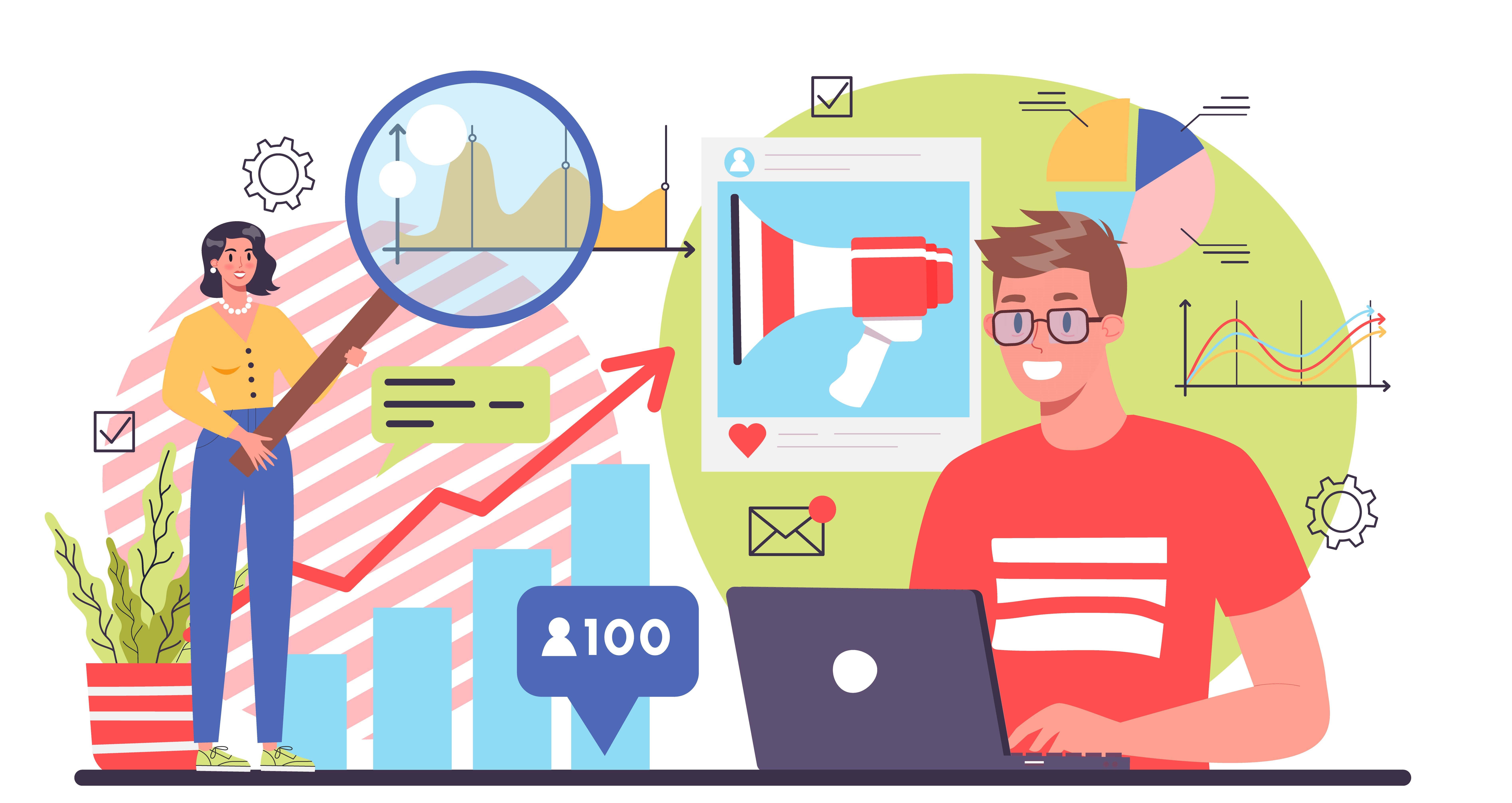
In today's digital age, most of us have come across the terms "cookies" and "cache" while browsing the internet. These two terms are often used interchangeably, but they are different concepts that serve distinct purposes. In this blog post, we will explain cookies and cache and how they work.
Cookies
A cookie is a small piece of data stored on a user's device by a website. Cookies are created when a user visits a website and can be used to remember user preferences, login credentials, and other information. Cookies are stored on the user's device and are sent back to the website with each subsequent request.
Cookies are commonly used for tracking users' activities on websites, such as keeping track of items in a shopping cart or recording website usage statistics. Cookies can also be used for targeted advertising, where advertisers can track users' behavior and interests to display personalized ads.
Cookies are either first-party or third-party. First-party cookies are created by the website the user is visiting, while third-party cookies are created by a different website or domain. Third-party cookies are commonly used for cross-site tracking, where user data is collected across multiple websites to create a user profile.
To protect user privacy, most web browsers provide settings to control cookie behaviour, such as blocking third-party cookies or clearing cookies when the browser is closed.
Cache
The cache is a temporary storage area on a user's device where frequently accessed data is stored to improve performance. When a user visits a website, the browser downloads the website's files, such as HTML, CSS, and JavaScript, and stores them in the cache. The next time the user visits the same website, the browser can retrieve the files from the cache instead of downloading them again, which speeds up page load times.
The cache also reduces the amount of data that needs to be transferred over the internet, which can reduce data usage and improve website performance on slow or limited internet connections.
However, the cache can also cause issues if outdated files are stored in it, leading to errors or outdated content being displayed. To prevent these issues, web developers often use cache control headers to specify how long files should be cached, and browsers regularly clear the cache to ensure updated content is displayed.
Cookies and cache are two essential concepts that play a crucial role in website performance and user experience. Cookies store user information and preferences, while cache stores frequently accessed data to improve website performance. Understanding these concepts can help users make informed decisions about their online privacy.


