5 Pinterest Best Practices Every Social Media Marketing Professionals Should Follow

With Pinterest becoming the third most popular network in the U.S. as of 2012, more companies are using the visual-discovery social network to reach consumers and improve business performance. To help companies use Pinterest more effectively to increase brand exposure and revenue, I’ve suggested five social media marketing best practices you should follow:
-
Become verified
Becoming verified on Pinterest helps you show that you’re a trustworthy source or company. Once you’ve become verified, your Pinterest page will receive a check mark such as on the one below.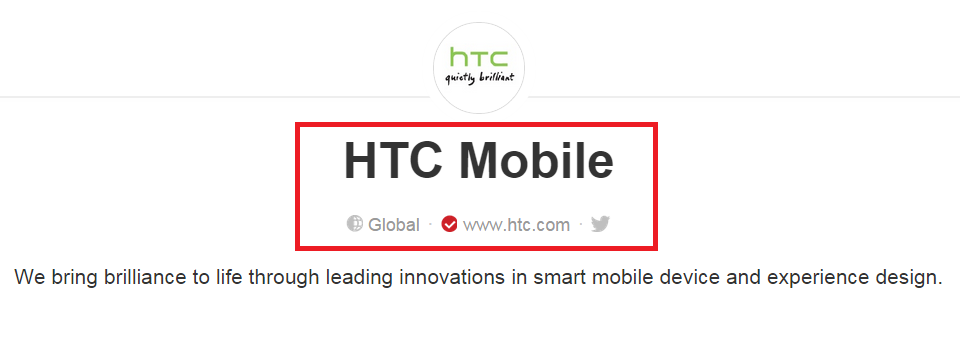
To verify your Pinterest page, take the following four steps:- Click on your profile page
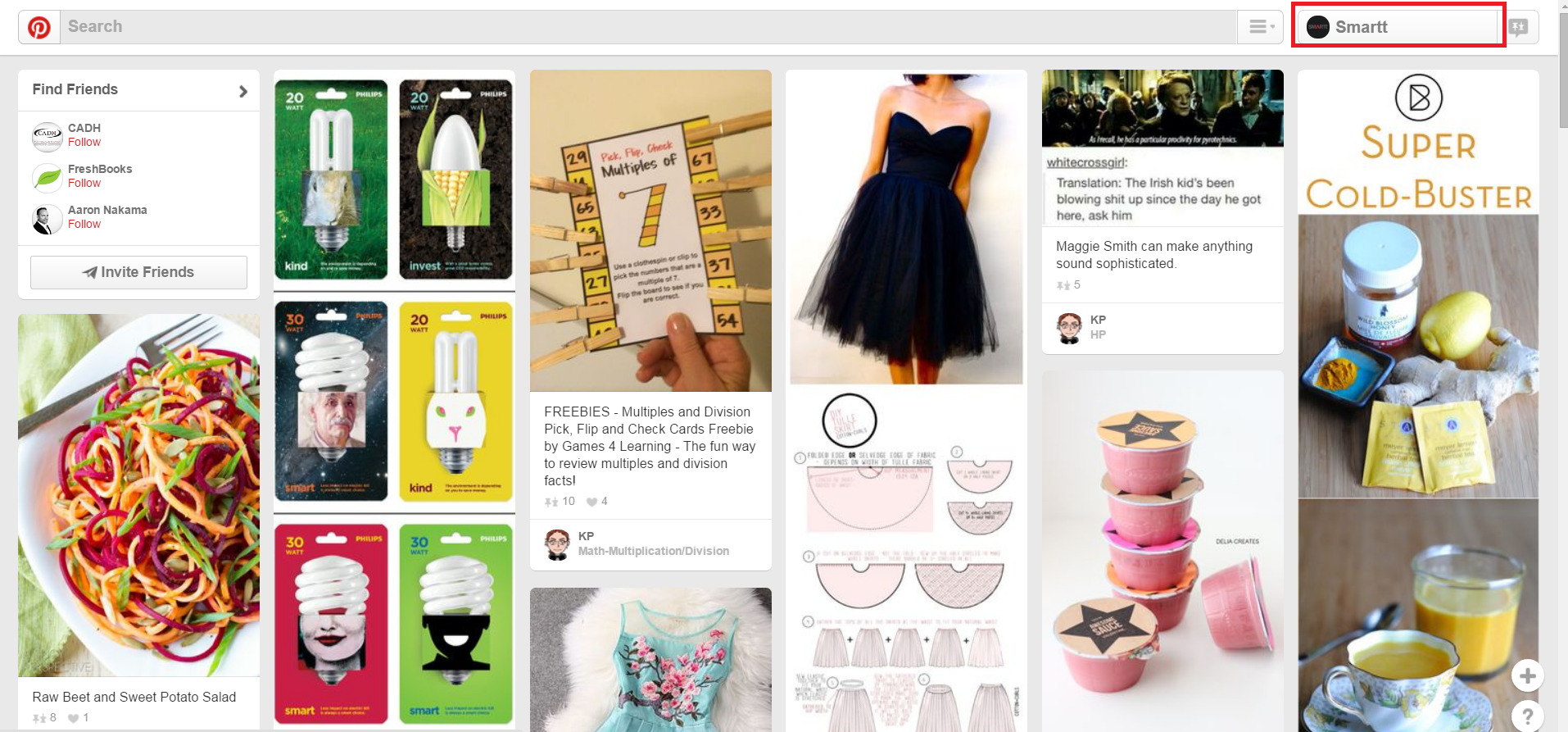
- Click on Edit Profile
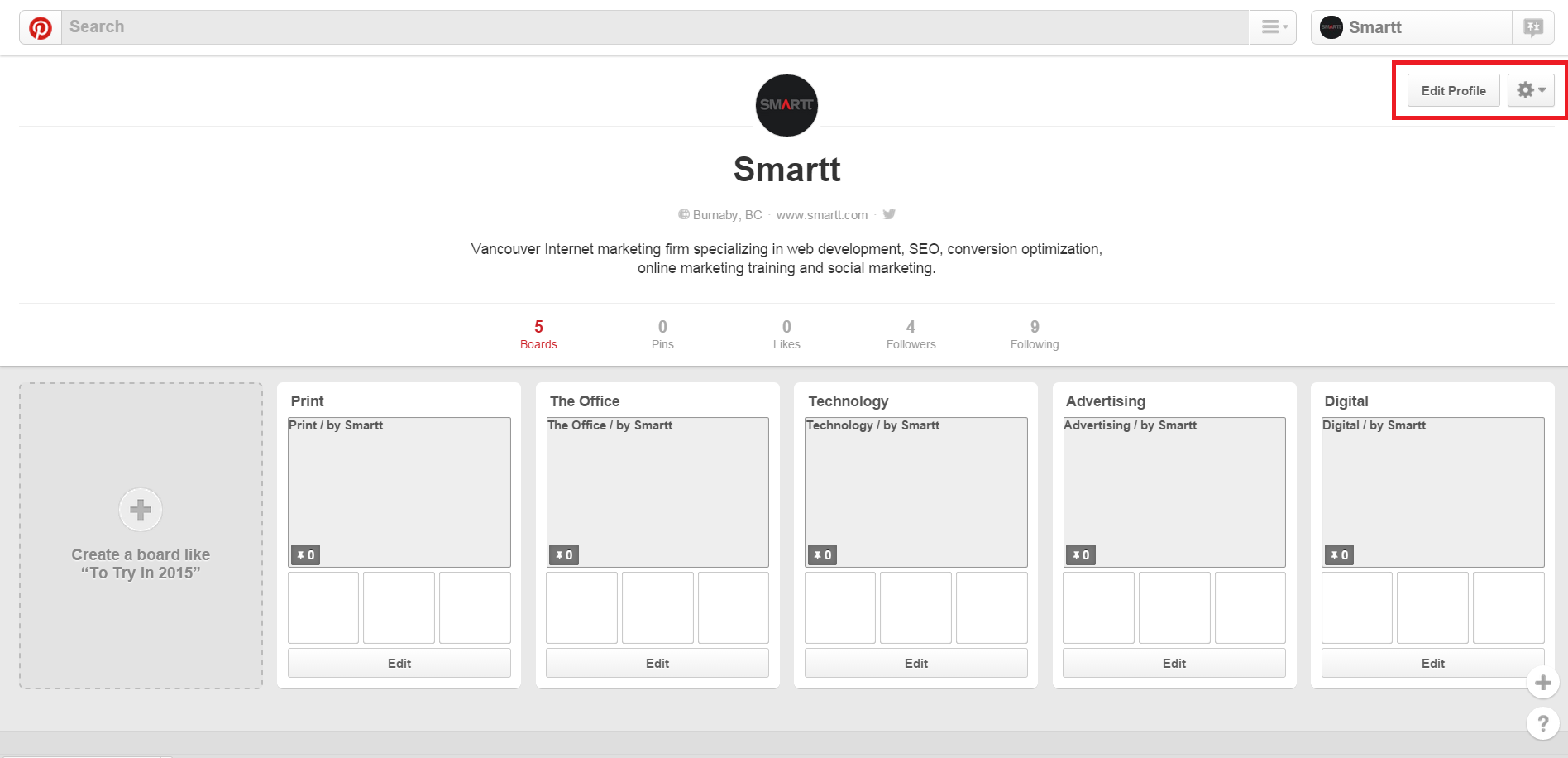
- Click on Verify Website
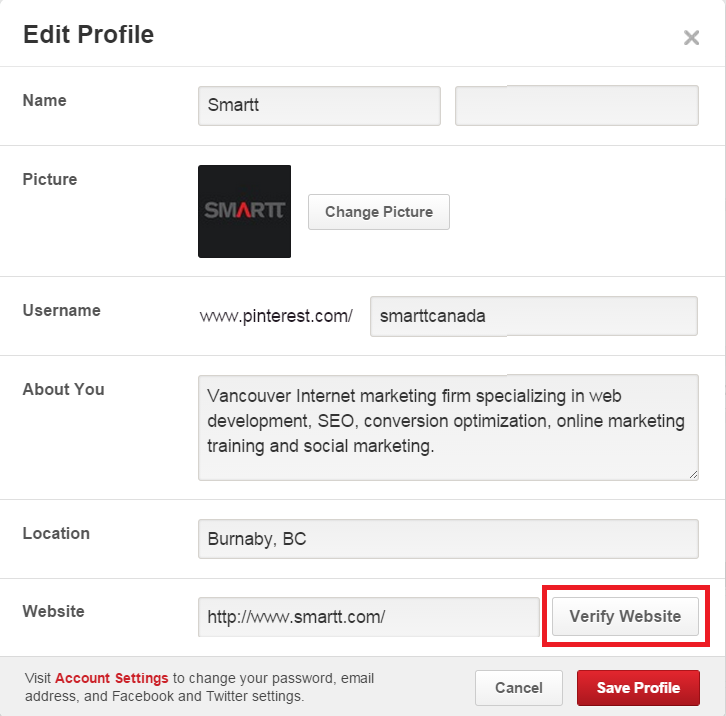
- Add the generated meta tag to the <head> of your index.html or equivalent
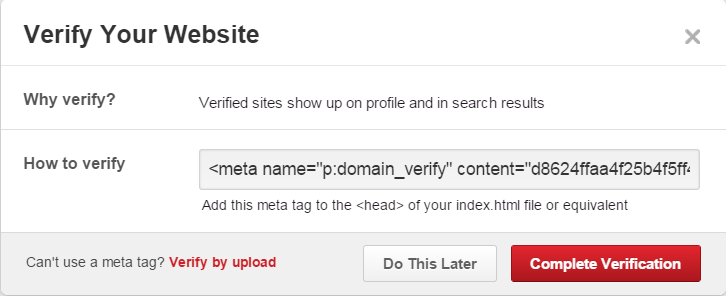
-
Place prices on your products
According to Marketing Land, 70% of Pinterest users go on the social network to get inspiration on what to buy.
Since a majority of Pinterest users have purchase intention when going on Pinterest, you can help push them through the sales channel by adding price tags on your items. This information will help shoppers make a purchase decision.
Even if shoppers don’t end up purchasing from you, adding price tags on your items help increase the audience’s overall attitude towards brand and inclination to buy. According to Entrepreneur, items with price tags get 36 percent more likes than those without price tags – which could show that pricing transparency contributes to consumers’ positive attitude towards the products or increased likelihood to buy. -
Track Pins from Competitors’ Websites
There’s a good chance that users who pins items from your competitors’ webpages are also shoppers who you’d want to target.
To find these users, use tools such as Pinalerts. These tools let you set alerts for when certain items are pinned from any website – such as your competitors’ sites – so you can easily identify these pinners.
To create alerts with tools such as Pinalert, enter the website domains such as www.zara.com, www.hm.com, and www.look.co.uk that you want to track. This will let you receive alerts when users pin items from these websites.
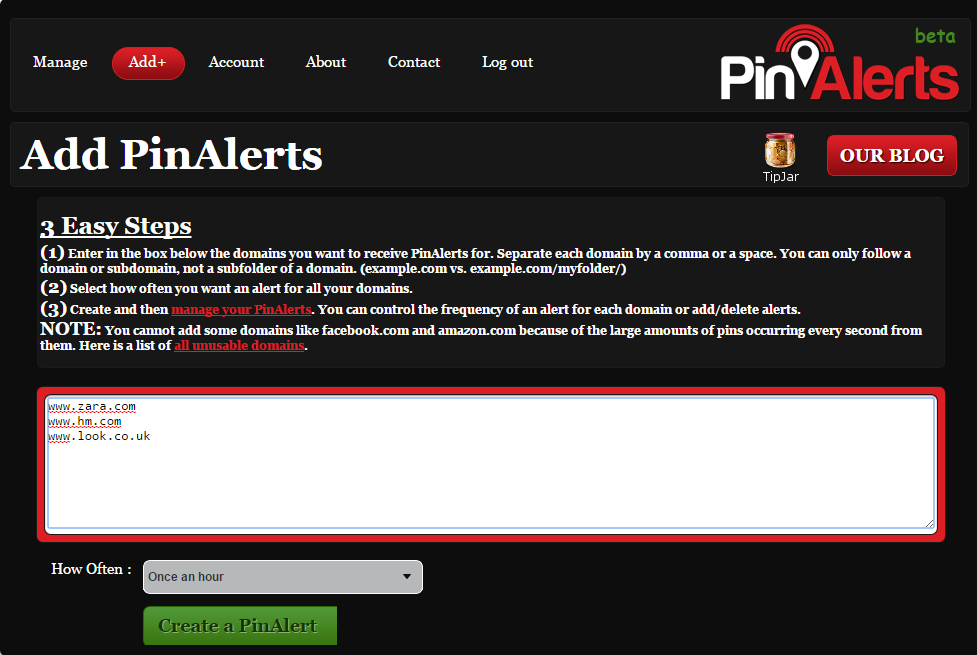
-
Leverage Popular Group Boards
Group Boards are Pinterest boards where users can pin to share.
Here’s an example of a Group Board (Fitness Fashion//Group Board):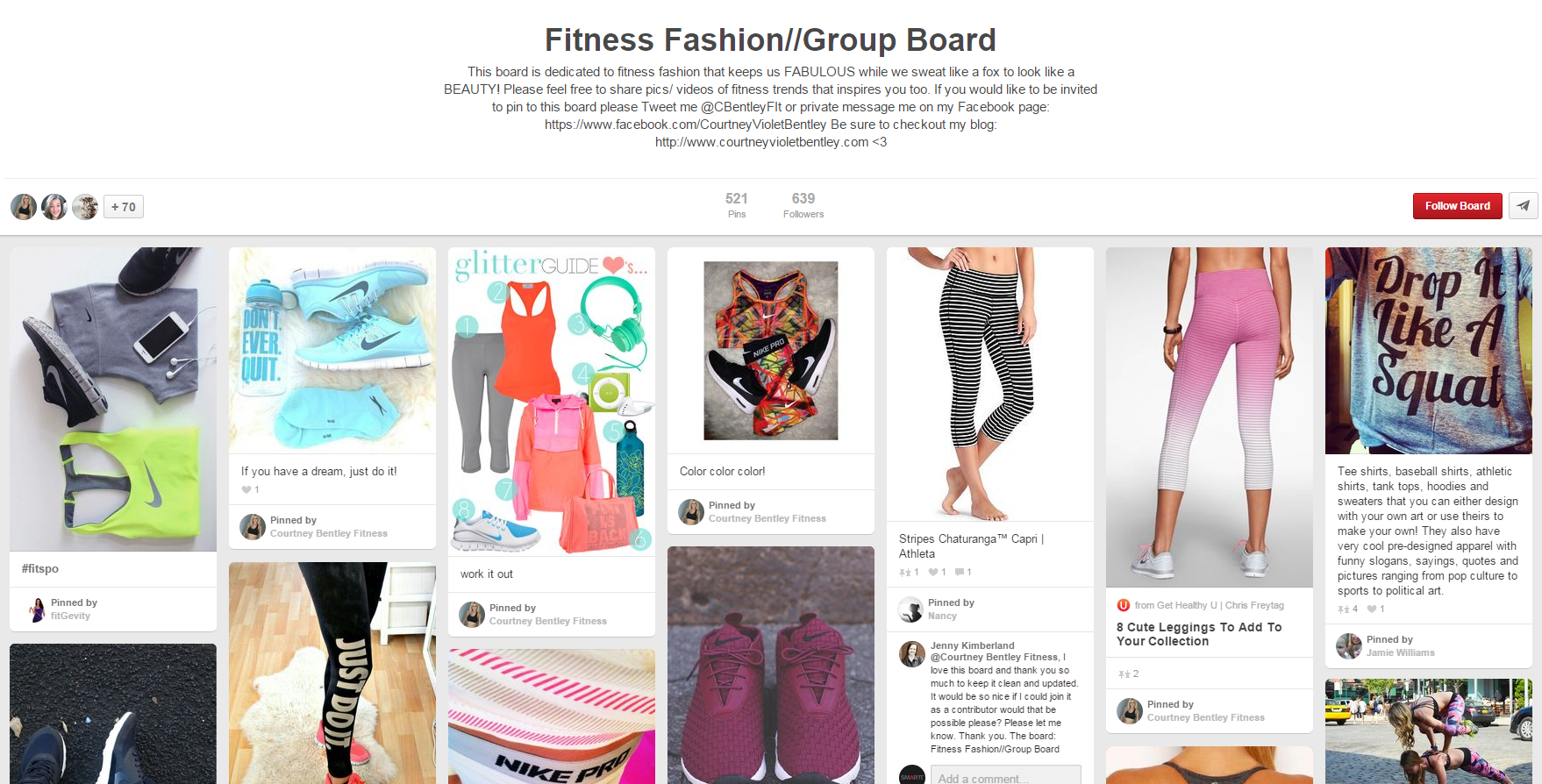
You can use Group Board to find prospective clients and acquire repins, followers, or traffic by interacting with these prospects.
There are two easy ways to find popular Group Boards: use PinGroupie or Top Group Boards.
PinGroup is a Group Board discovery tool which lets you select the category of Group Boards you want to find. For example, you may select that you want to find Group Boards in the Food Drink, Technology, or Sports category.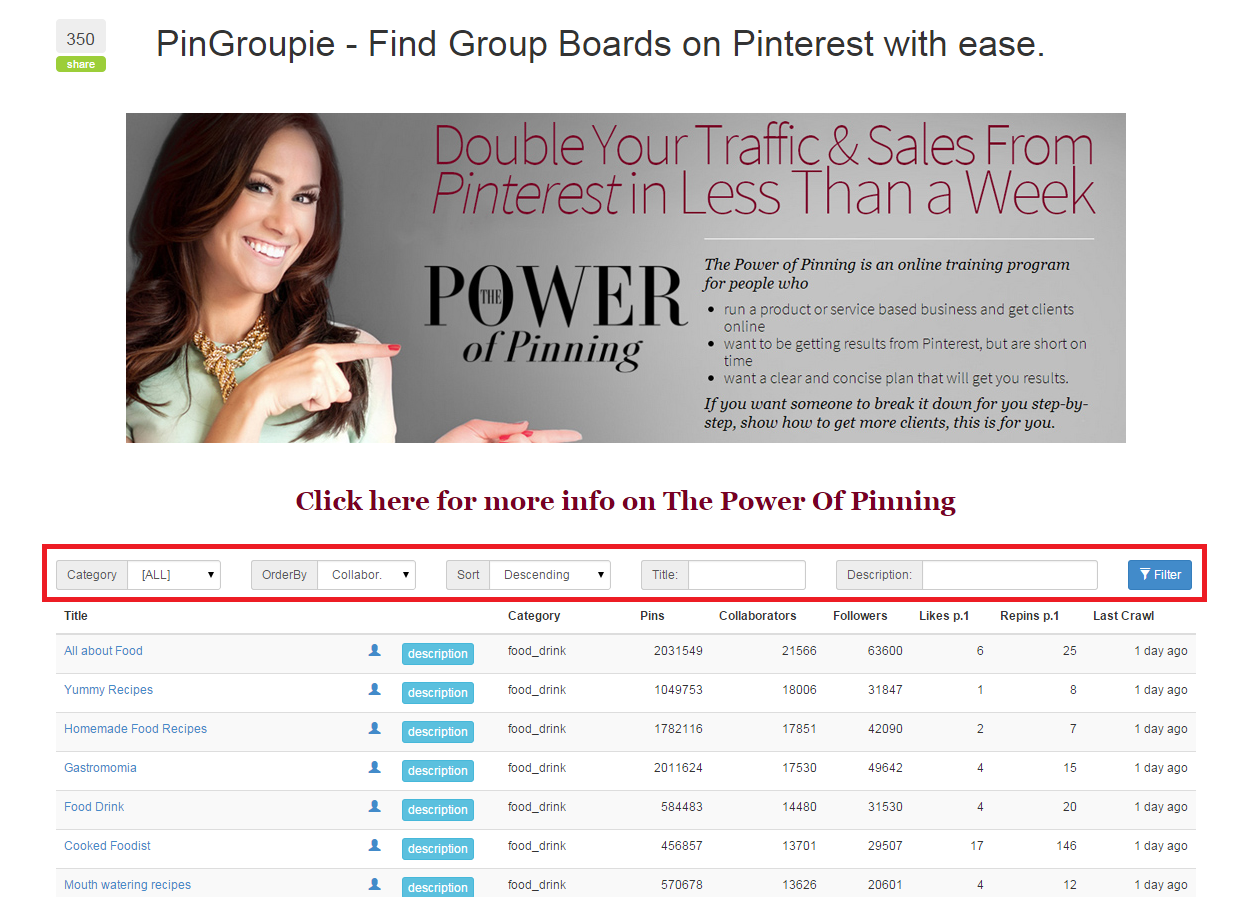
Top Group Boards on the other is more straightforward to use. Go on the page, scroll down, and find a Board Group that’s relevant to you brand.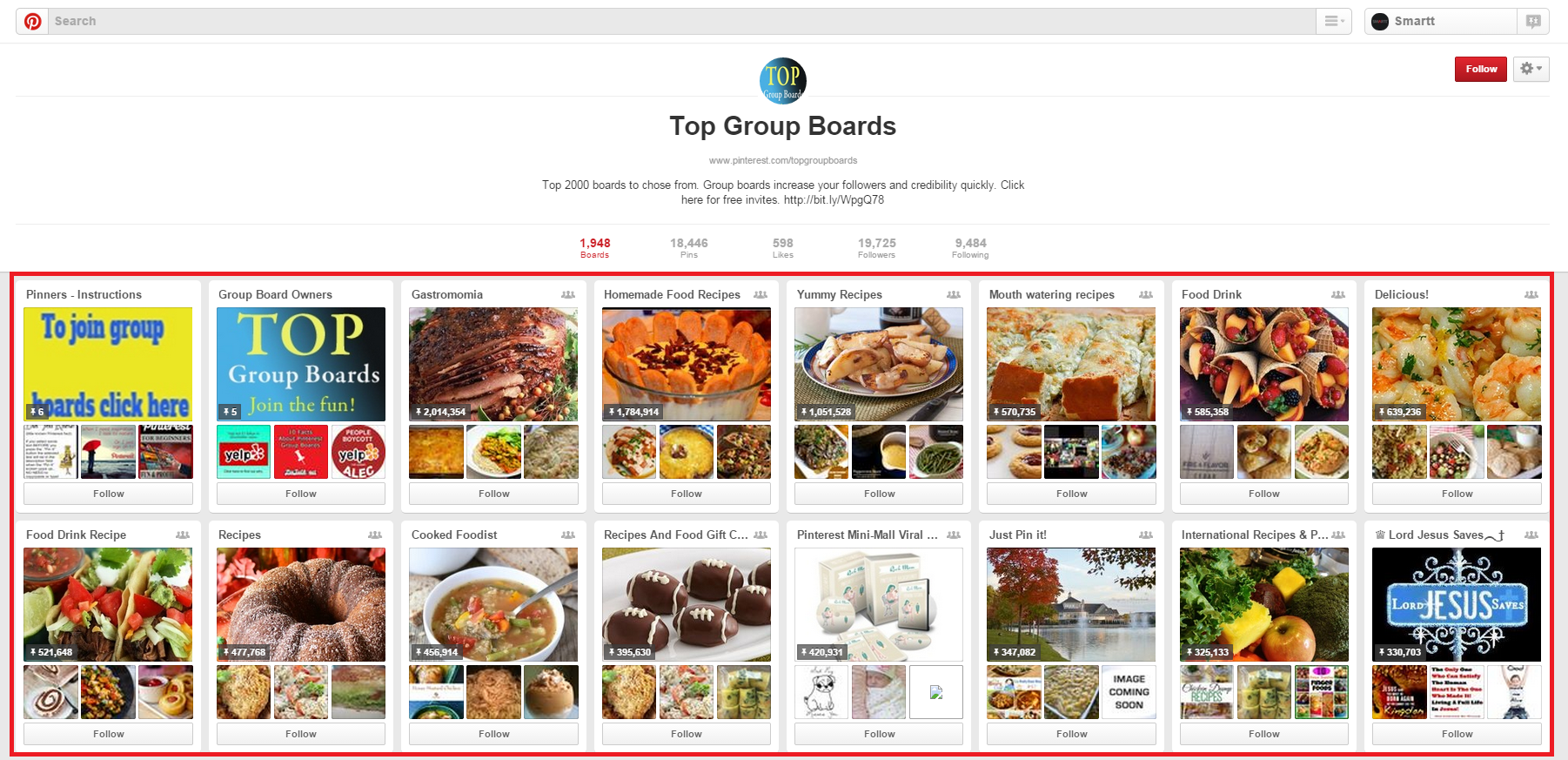
-
Include a Pinterest sharing tab on your website
A Pinterest sharing tab is a social media icon which lets visitors on your website pin images directly from your page.
Many international consumer brands such as Louis Vuitton and Forever 21 have included Pinterest sharing tabs on their product pages.
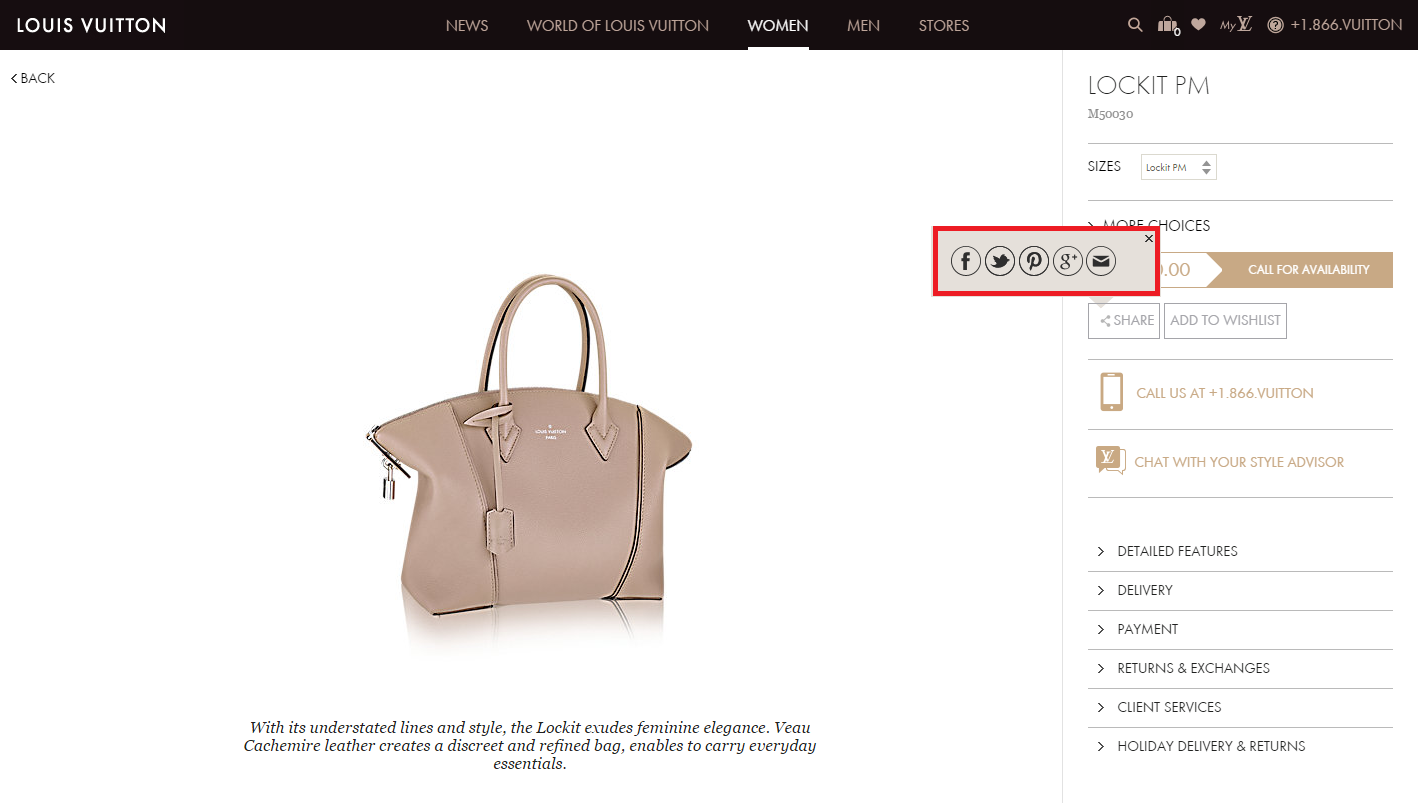

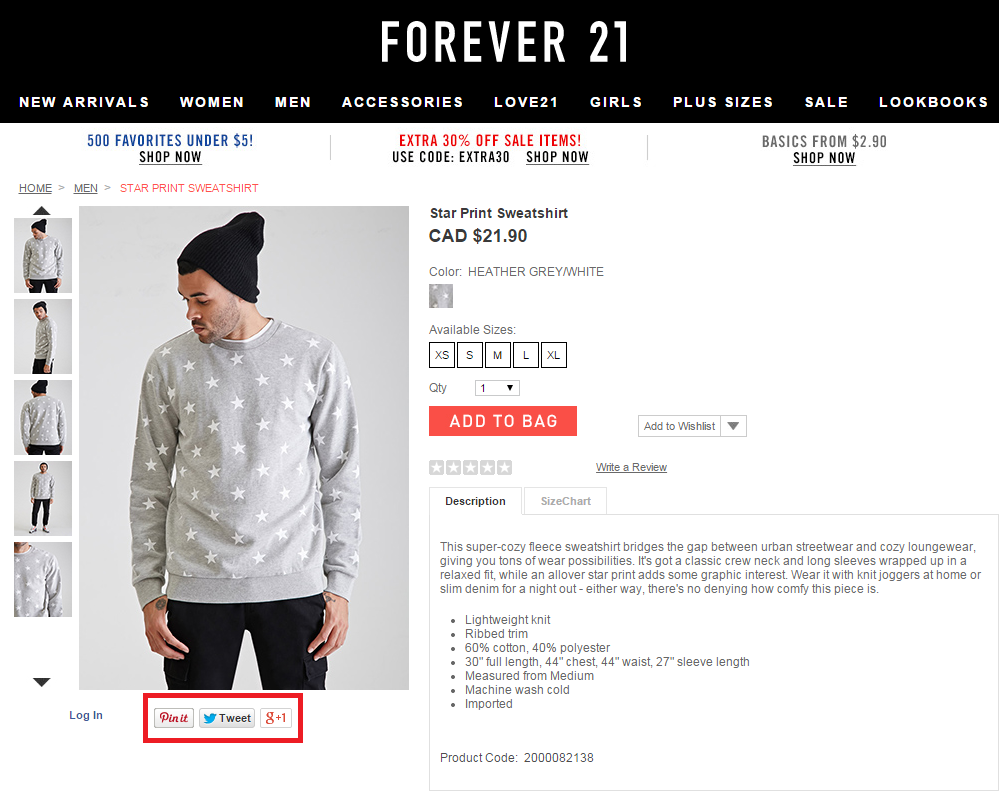
Including a Pinterest sharing icon on your website will help increase your number of Pinterest shares. According to JeffBullas.com, adding social media sharing icons such as Pinterest sharing tab can increase your social shares by as much as 700%. For example, if you previously received one social share or ‘pin’ per page, you can potentially get seven per page after including social icons such as the Pinterest sharing tab.
Getting more ‘pins’ is a cost-effective way to gain brand awareness because when visitors pin your webpage, you’ll gain exposure with their followers.To learn how to add Pinterest sharing tabs on your website, watch the following video:
Pinterest has slowly emerged as a must-have social channel for many brands. However, a Pinterest page by itself isn’t enough to help companies drive business. To generate positive business results from Pinterest, you need to verify your page to increase the trustworthiness of your brand, place price tags on your Pinterest so followers can have more product information and be more ready to buy, track pins from your competitors’ to find more prospects, find relevant group boards to identify new prospects, and add Pinterest sharing tab on your webpage to get more ‘pins’ and online exposure.
If you have any questions about Pinterest marketing, social media marketing, or digital marketing in general, please contact Ray at ray.wang@smartt.com. If you want to gain a comprehensive overview of digital marketing, attend our 1-day digital marketing training course.


